How to Share the Facebook Pixel
1. Go to business.facebook.com
- Go to business.facebook.com
- Click 'Pixels' on the left hand sidebar
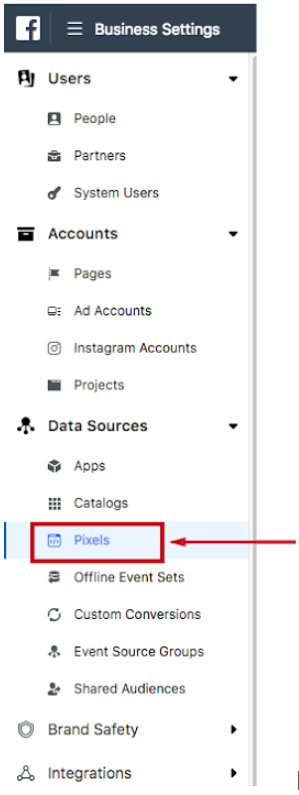
- Select the correct {Client Name Here} Pixel that is on the {Client Name Here} site
- Click 'Assign Partner' on the right hand side
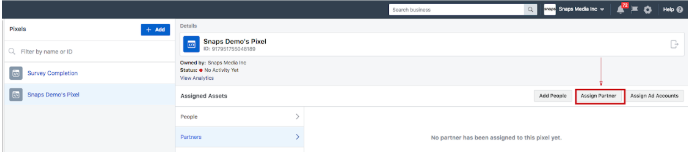
- Choose 'Pixel Analyst' for the Role and enter Snaps' Business ID. Please reach out to your Customer Success Manager for our business manager ID.
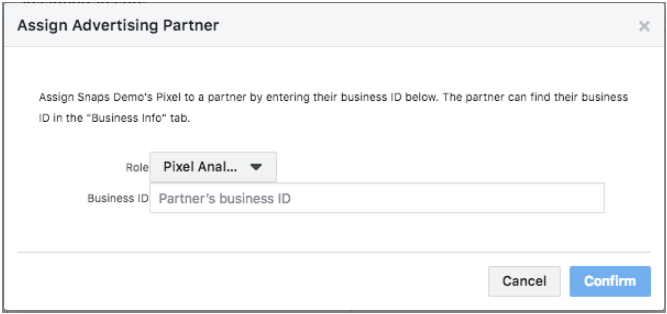
Updated about 1 year ago
