Acquisition Sources
Acquisition Sources is made up of two reports - 'New Users Across Channels' and 'How do users find your bot?'
Overview
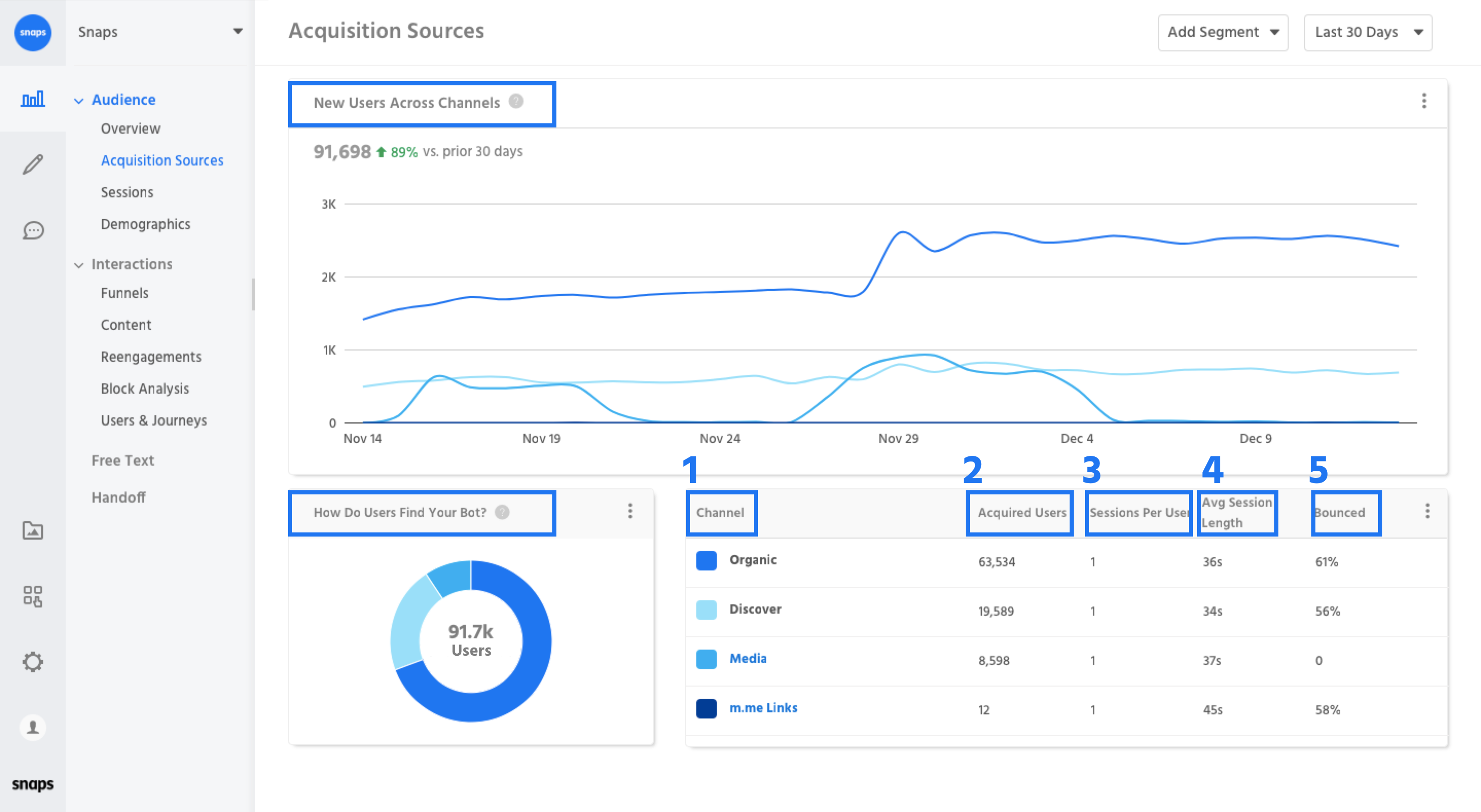
New Users Across Channels
This multi-line chart shows your daily acquisition of new users by channel. Hover over an individual day to see acquisition numbers for that day.
How do users find your bot?
1. Channel - The channel the user is coming from, this varies based on the platform and what growth tools you have set up. You can read more about acquisition channel types below.
2. Acquired Users - The number of acquired, reachable users that have come from this channel.
3. Sessions Per User - The average number of sessions users from this channel have.
4. Avg Session Length - The average session length of users that come from this channel.
5. Bounced - The percentage of users who land on a block and do not interact further with the bot.
Acquisition Channels
Organic - Users who do not come from any other acquisition source are set as organic users.
Media - For certain platforms like Facebook and Twitter, you can run media to promote your bot. This requires set-up in our system in making sure that the acquisition source is created correctly.
Facebook Specific Channels
Discover - Users who come from the 'Discover' Tab in Facebook. In order for your bot to be shown in Discover, it must be submitted to be featured.
Web Chat - Users who come from this channel interact with the bot experience on the website using the Facebook Customer Care Plugin. This plugin can be used to put your Facebook Messenger bot experience on your website. Users must have a Facebook account in order to interact with the bot.
Send to Messenger - This plugin is generally used in a flow as a call-to-action to allow the user to subscribe to notifications. For example, on a post-purchase confirmation page, there may be a Send to Messenger button so that the user can receive shipping updates.
Checkbox Plugin - The checkbox plugin is used as part of abandon cart flows or in forms so users can be acquired during purchase flows on site. However, checkbox users cannot be reengaged outside of the 24+1 window unless they interact.
m.me Link - This channel represents users who have come into the bot from clicking an m.me link. You can learn how to create these in Acquisition Sources.
QR Code - This channel represents users who have come into the bot from scanning a QR code - these can be digital or placed on a physical item. You can learn how to create these in Acquisition Sources.
Second and Third Level Views
Only channels that you can create an acquisition source for will have secondary or third level views. Channels like Discover or Organic will only have one level of data.
Categories
When you click into a channel, you will be brought to a secondary level of categories. This is where assigning categories comes into play when you create your acquisition source.
All of the acquisition sources that have the same category will be grouped together and you will see the data for that category. You can then click in to view the data for individual acquisition sources.
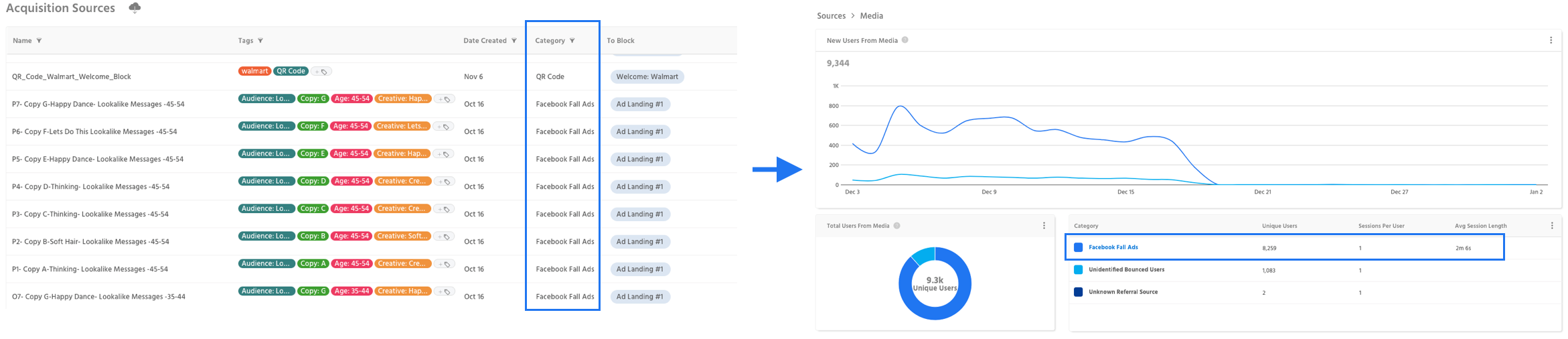
Media
When clicking into Media, you may see rows such as 'Unknown Acquisition Source' and 'Bounced'.
For Facebook Media, the concept of bounced is a little different than for other channels. Bounced users are users who clicked the initial ad but did not interact further with it. Because the user did not interact with the ad, they are not counted as an acquired user - meaning they will not contribute to the overall 'Acquired Users' number on the top level overview. However, we keep this number here so you can understand the effectiveness of your ads in aggregate.
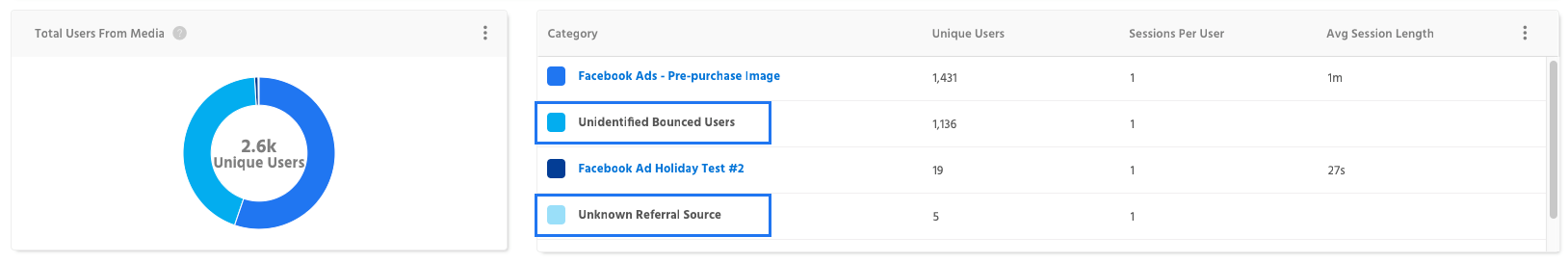
In the above example, 2591 users (1431 + 1136 + 19 + 5) clicked on your ad. You must subtract the 'Unidentified bounced users' in order to determine the number of acquired users which is 1455. This is the number you will see on the first level for 'Media'.
Updated about 1 year ago
