Email is used as a follow up channel for users who cannot be reached using your Web Bot. You'll need to collect a user's email in order to reengage them via email.
Setup
The setup form consists of demo channel and production channel options, and can only be configured when they channel is being set up for the first time.
A production channel is intended to be used by your customers and end users. A demo channel is intended to be used for internal testing of experiences before they're deployed to your production channel.
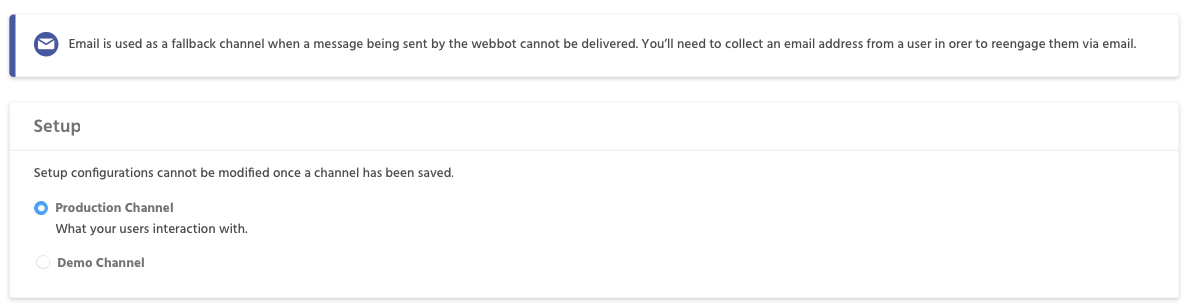
Basics
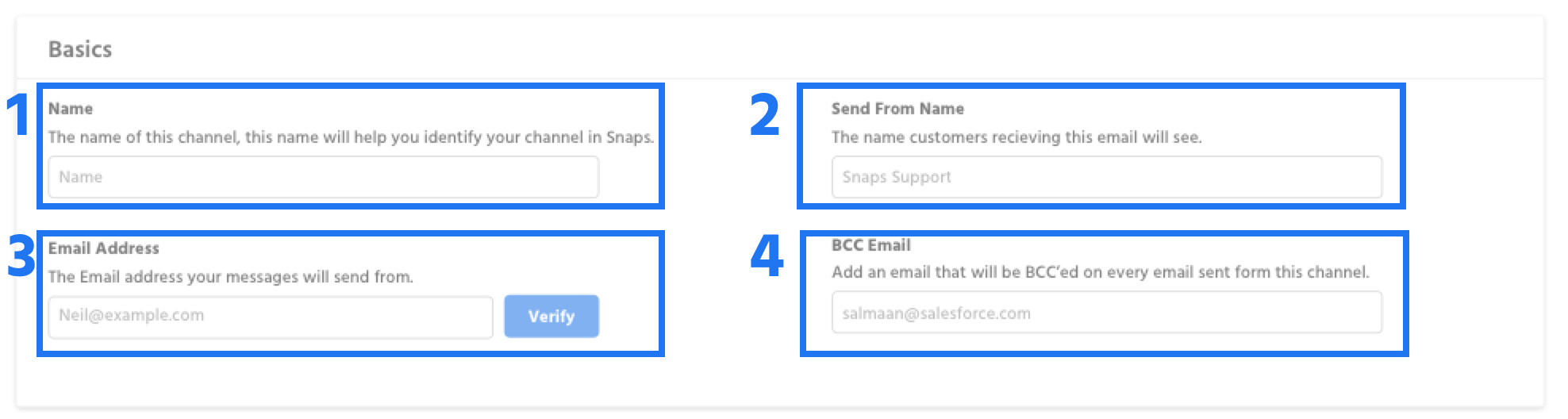
Name - The name of the channel for reference with Snaps, this is internal facing only and won't be seen by your end users.
Send From Name - The name recipients of this email will see when they receive an email from this channel.
Email Address - The email address that emails will be sent from, you'll need to verify an email address in order to be able to send from that domain.
BCC Email - Add an email address that will be BCC'ed on every email sent from this channel.
Verifying Email
When you attempt to send an email from a domain, you'll receive a confirmation email at that address with instructions on how to verify that email address.
Updated about 1 year ago
