Facebook Webviews
Webview
The Messenger Platform allows you to open a standard webview, where you can load webpages inside Messenger. This lets you offer experiences and features that might be difficult to offer with message bubbles, such as picking products to buy, seats to book, or dates to reserve.
Uses
- Use it for longer interactions (more than three steps) where users might want to edit their input or otherwise proceed in a nonlinear fashion.
- Use it for content that’s especially visual.
- Use it for user preferences, or to allow on-demand changes to previous selections.
- Use it in combination with more conversational interactions.
Tips
- Configure the height of your webview to match its content — and preserve the context of the thread beneath.
- Keep webview interactions brief: it’s still a bot, and your user’s attention is still divided.
- Take advantage of Messenger’s webview extensions to bring the thread’s context into the webview.
- Don’t feel limited to collecting all form information at once. You can capture it piece by piece conversationally, then use a form in the webview for later edits.
- Don’t build an app inside a thread instead of a bot. Mix conversational and webview interactions, and keep any interaction brief. Combine thread and webview interactions for a “Messenger-native” experience.
Specs
- Your experience appears as a layer over the thread—full screen, at 75% height, or at 50% height, depending on your content and use case.
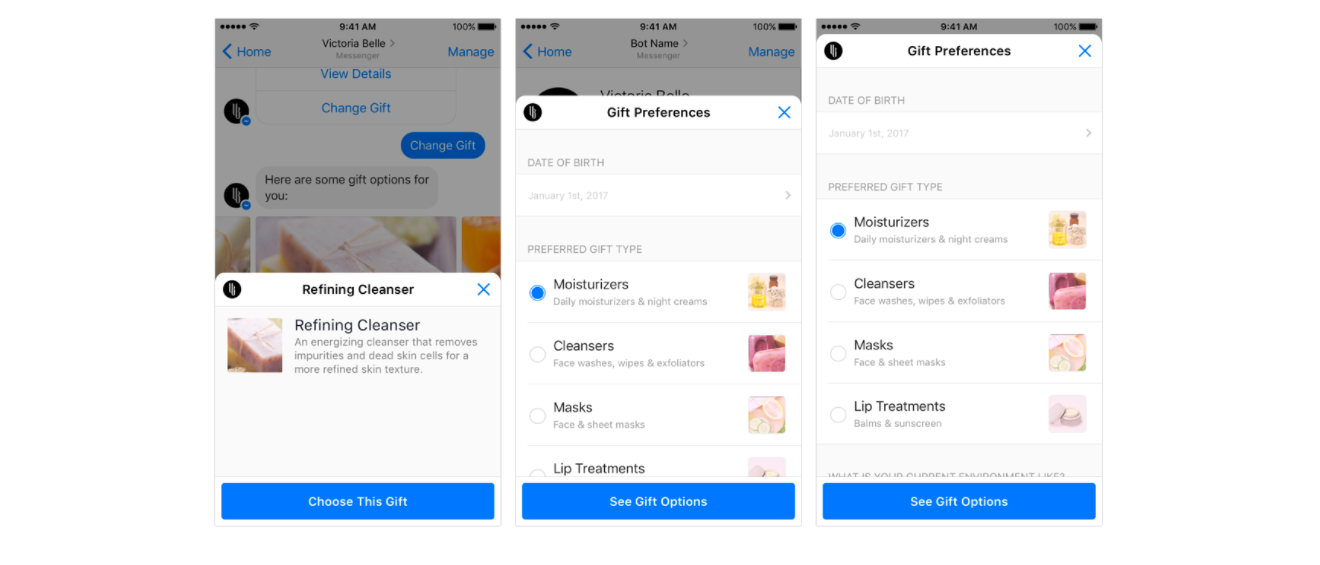
Updated about 1 year ago
