Setup
To get started setting up your application, you will need a platform user account and a primary application, also referred to as a "bot" throughout our documentation. If you do not have a Snaps Platform account or access to your bot, please contact your Solutions Architect to help you get started.
Once you have your user account and a bot set up, you should access https://app.snaps.io to provision a secondary application and credentials.
Create an Application
First, navigate to the applications section in the primary left nav and click the "new" button.
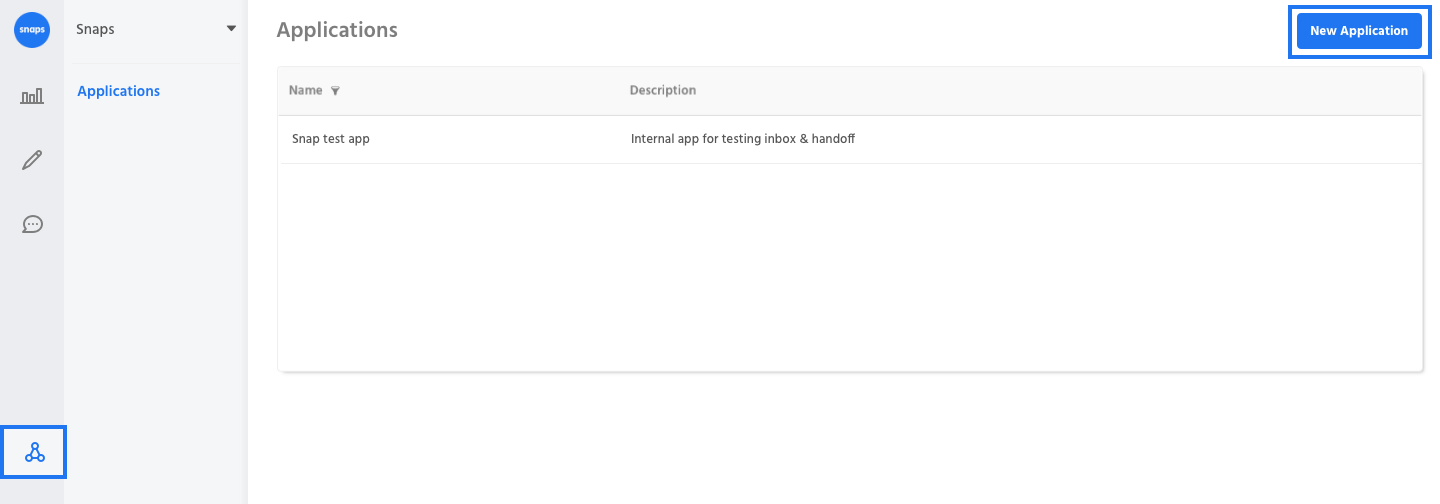
Name and Describe Your Application
Applications subscribed to a channel can discover other applications subscribed to that channel. A good name for an application would be "Sprinklr" with a description of "Live Agent Care".
The Application ID and the Shared Application Secret are provided to you. The Application ID is a simply a unique identifier for your application. The Shared Application Secret is used to verify ownership of your webhook and can be used to verify events are being posted by the Snaps Platform.
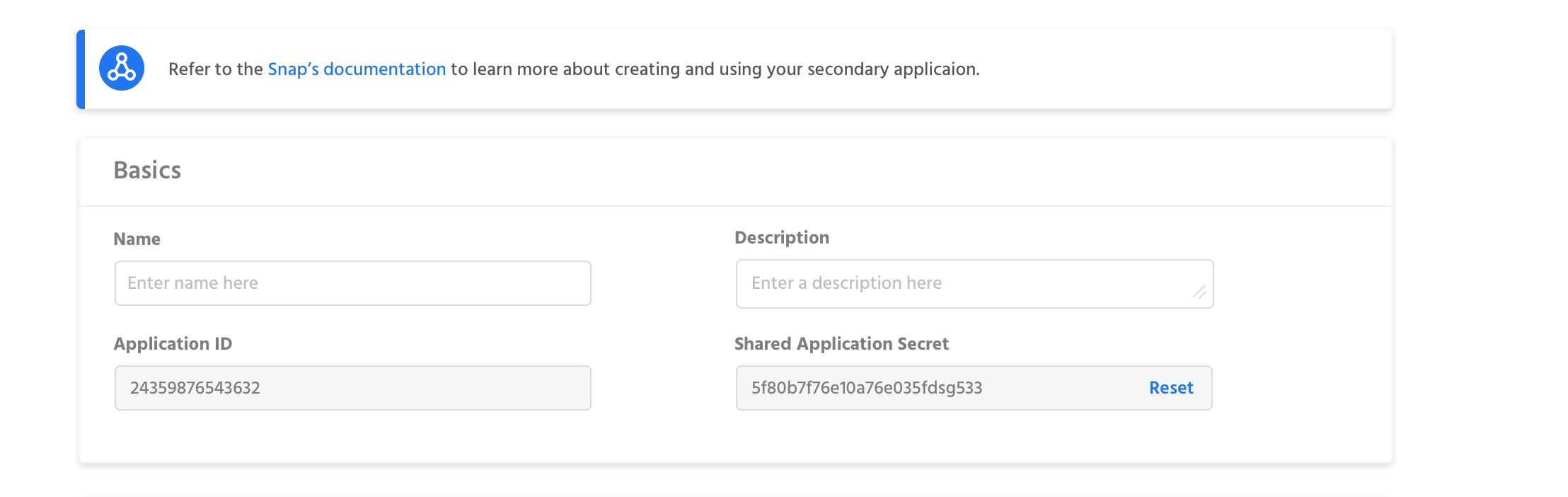
Subscribe to Channels
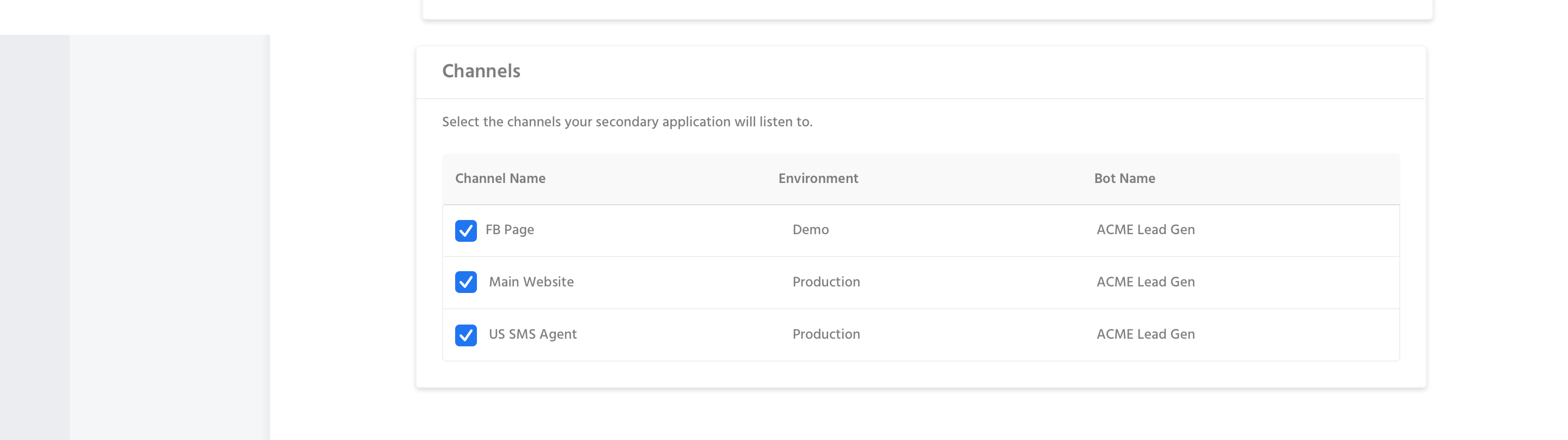
Define the Webhook
The webhook endpoint is where your application will receive events posted by users or other applications participating in the conversations on the channels your app is subscribed to.
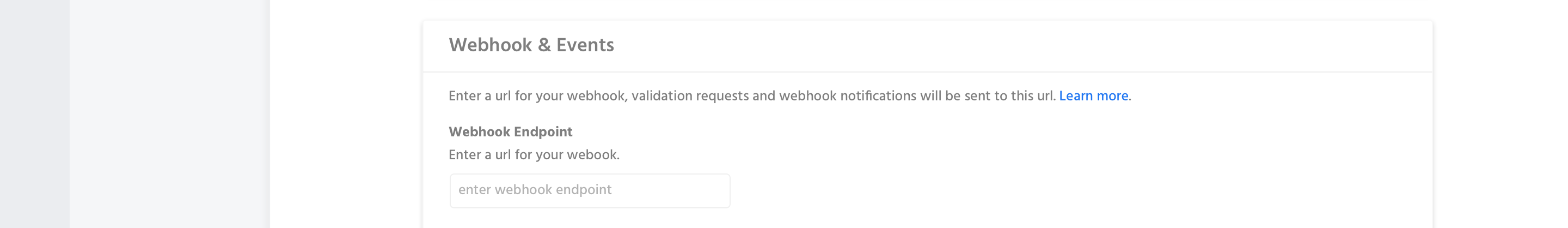
Subscribe to Events
Limit the event data sent to your webhook endpoint.
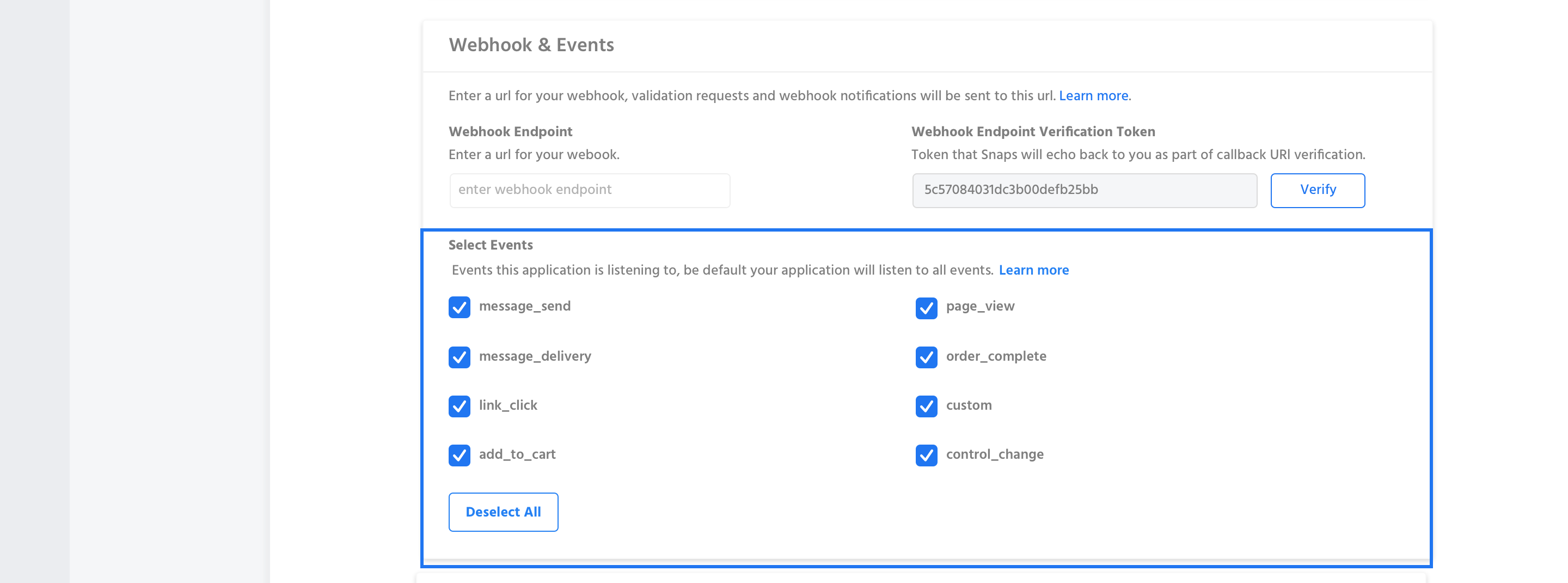
Events your secondary application can subscribe to.
Set the Permissions
Limit what operations your application can perform.
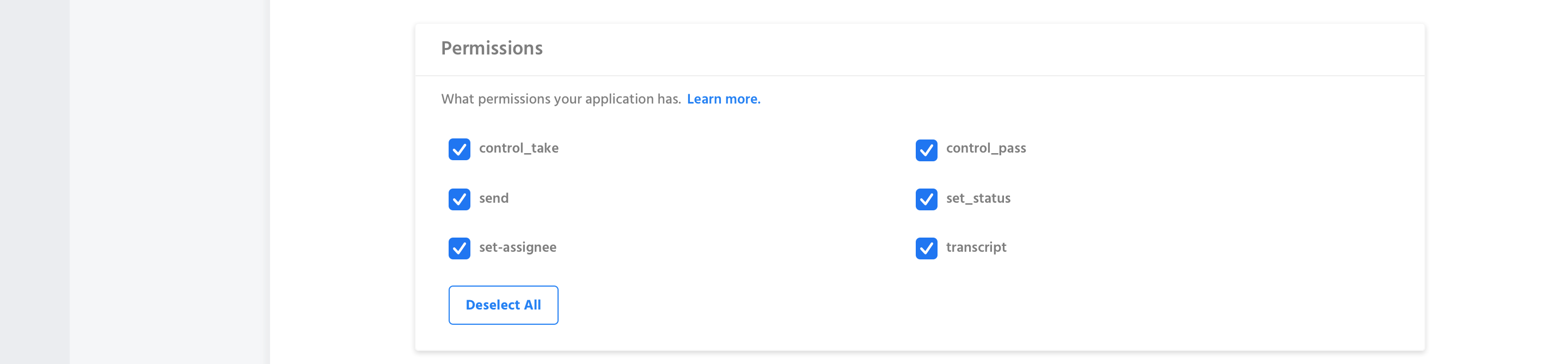
Permissions your secondary application has access to.
Provision Access Keys
Your credentials are provided to you one time only. We cannot provide your application password after this provisioning step. Save your application credentials in a safe place. If your application credentials are lost or compromised, you can delete them and provision new ones at any time.
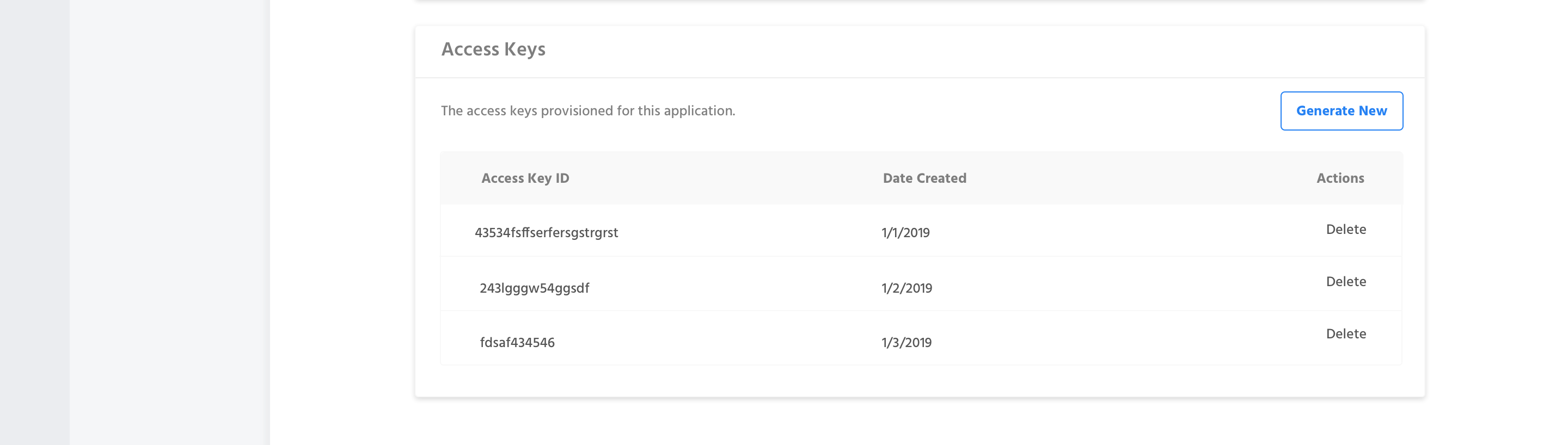
Updated about 1 year ago
Now that you have provisioned your application, your are ready to write some code and start interacting with the API. To start, let's ensure you are receiving webhook events.
