Content
Understand the links and blocks that make up your bot.
Top Blocks
The top blocks report provides both a high level overview of all the blocks in your bot as well as a deep dive into each individual block.
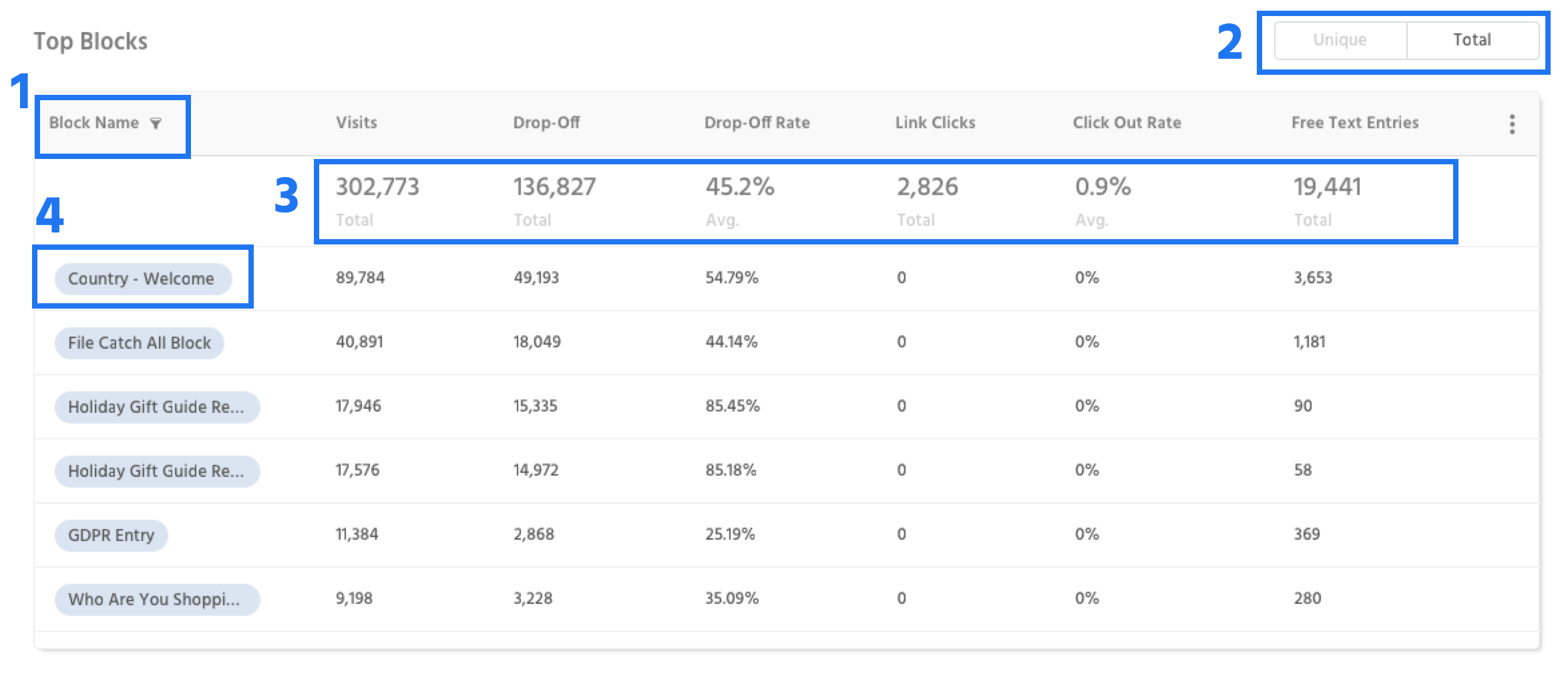
1. Name - The name of each block.
2. Unique or Total - Choose to view the table data in unique or total numbers by toggling the control in the top right.
3. Total & Weighted Average - Percentages are shown as a weighted average, raw numbers are shown as totals, this row will update based on any filtering done to the table for easy reporting.
4. Blocks - Click on a block to view it in block analysis, or click the preview icon to view what the block looks like.
Top Links
The top links reports tracks which links within your bot are being clicked the most and where they are located.
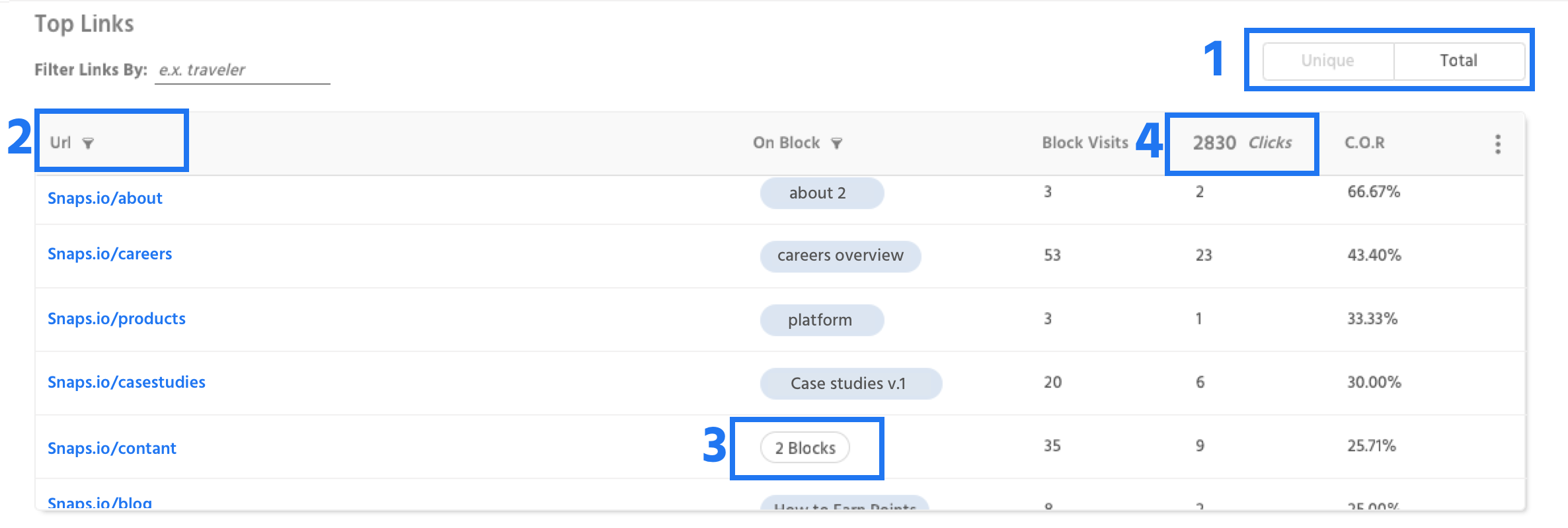
1. Unique or Total - Choose to view the table data in unique or total numbers by toggling the control in the top right.
2. URL - All of the urls in use in your bot.
3. One link on multiple blocks - If a link is in use in multiple blocks it will be aggregated in this table, click on the blocks to see a breakdown of link usage on each individual block.
4. Click counter - The total or unique number of clicks for all of the links in the table.
Updated about 1 year ago
