Facebook Growth Tools
Using m.me Links
m.me links are a shortened URL service operated by Facebook that redirects users to a person, page, or bot in Messenger. You can use them on your website, email newsletters, and more.

When a user starts a new conversation or continues an existing conversation with your bot via an m.me link, the following message will appear in the conversation: “You have entered this conversation by following a link. We’ve let PAGE_NAME know you’re here.”
Message Us Plugin
The “Message Us” plugin can be used to immediately start a conversation and send the person to Messenger. On desktop, the user is sent to messenger.com and on mobile they are sent to the Messenger native app (if they have Messenger installed). For more information on getting started, please refer to the Installation documentation.
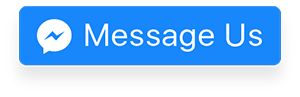
Send to Messenger Checkbox Plugin
The checkbox plugin allows you to display a checkbox in forms on your website that allows users to opt-in to receive messages from your bot in Messenger. If the person is currently logged in to Facebook, their profile photo and name will be displayed next to the checkbox. If the person is not logged in to Facebook or wants to log in as a different user, they can authenticate.
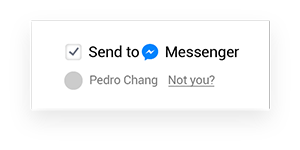
The checkbox plugin is similar to the Send to Messenger plugin, but is optimized for forms, and can be used for just about any form-based flow on your site. For example, you could include the plugin on an ecommerce website, in a situation where you want to send receipts and order updates to the user.This plug-in can also be used for when website visitors add an item to cart – allowing for the ability to re-engage users around cart abandonment.
The buttons cannot be auto-selected, so the user will need to click the checkbox in every case. After selecting the box, the user has to click an action button to initiate the message. When the message is initiated, you have also added a new users to the automated chat experience that can be re-engaged around use cases such as: cart abandonment, items in stock or size, complimentary products or similar items of interest based on previous purchase history.
It’s best practices to place the checkbox plugin above the button that will send the checkbox event. Also, make sure to include text near the checkbox plugin that makes it clear it is an opt-in, and explains what type(s) of messaging (marketing, promotions, informational, etc.) the person is signing up for.
For more information on setting up the checkbox plugin, please refer to the Installation documentation.
Customer Chat Plugin
The Messenger platform’s customer chat plugin allows you to integrate your Messenger experience directly into your website. This allows customers to interact with the business anytime with the same personalized, rich-media experience they get in Messenger.
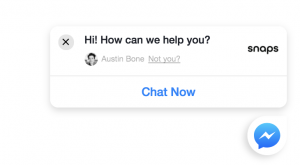
The customer chat plugin automatically loads recent chat history between the person and your business, meaning recent interactions with your business on messenger.com, in the Messenger app, or in the customer chat plugin on your website will be visible. This helps create a single experience for your customers, and enables you to continue the conversation even after they have left your webpage. No need to capture their information to follow up, just use the same conversation in Messenger.
If the user is already logged in to their Facebook account, they will be able to start chatting with your bot right away. If they are not logged in, a default welcome message will be display, and they will be prompted to log in or create a new Facebook account.
The plugin does not support the list/media/open graph templates, persistent menu, buy button, or share button.
The Customer Chat Plugin can be customized to your brand’s look and feel to ensure that it follows brand guidelines and color palettes.
Sponsored messages are a type of paid ad that is sent directly to everyone who currently has an open chat with your Facebook page. Sponsored messages may be sent outside the 24-hour standard messaging window, and will be labeled ‘Sponsored’ in the chat.
Updated about 1 year ago
