Facebook Ads Overview
Click to Messenger ads are a great way to drive users into your bot. These ads often drive higher ROI and engagement than regular ads that click out to site.
Reference Facebook Click-to-Messenger documentation for more information.
Components of a Messenger Ad
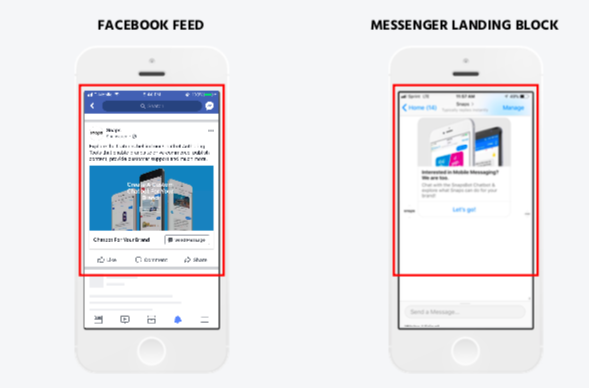
Facebook Feed
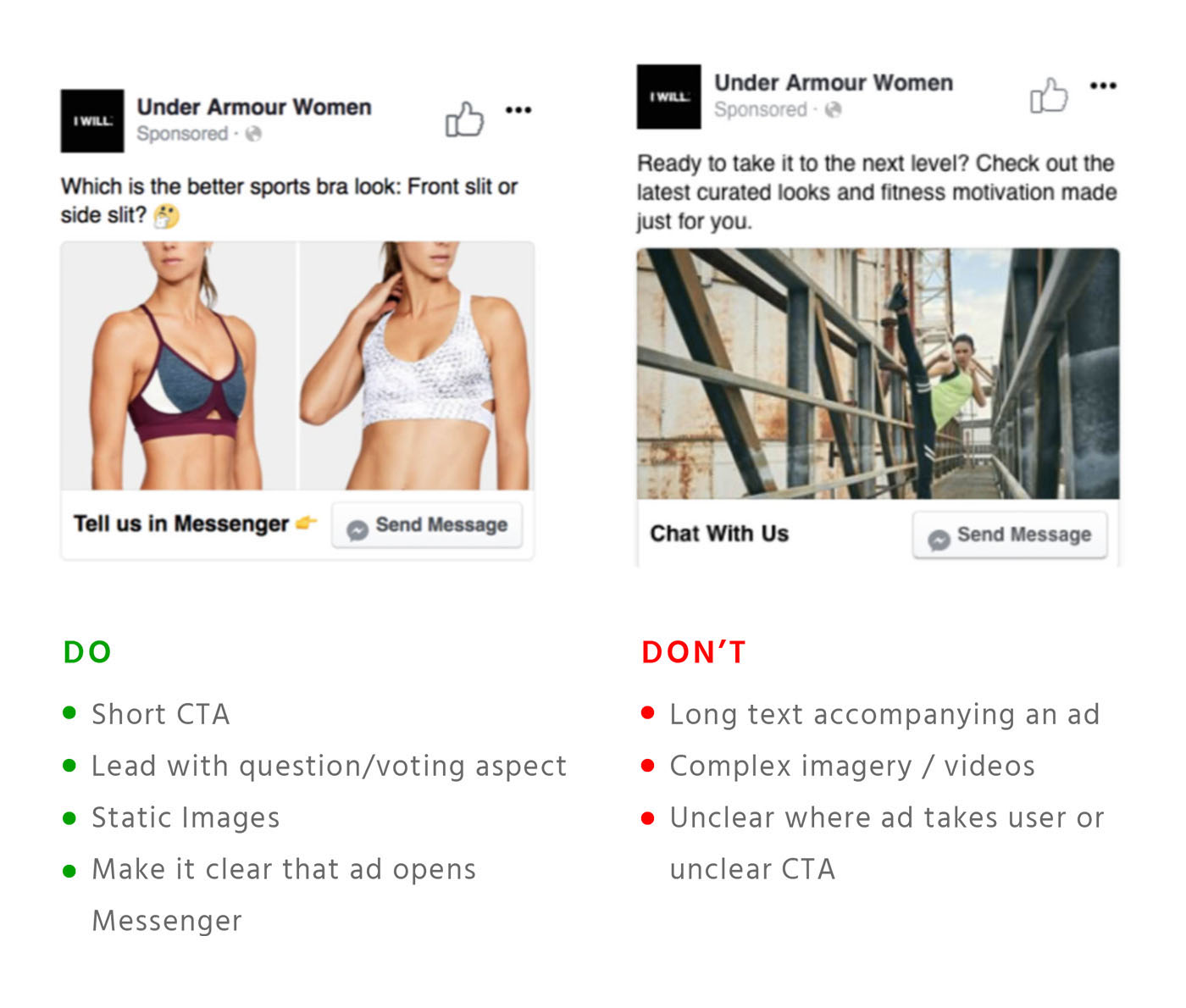
A list of do's and dont's for Facebook Ads.
This is the ad that a user will see while scrolling in their newsfeed. This initial ad that will have a CTA of 'Send Message' rather than the traditional CTA which would drive to site. The 'Send Message' CTA drives a user into the FB Messenger app onto the landing block.
Messenger Landing Block
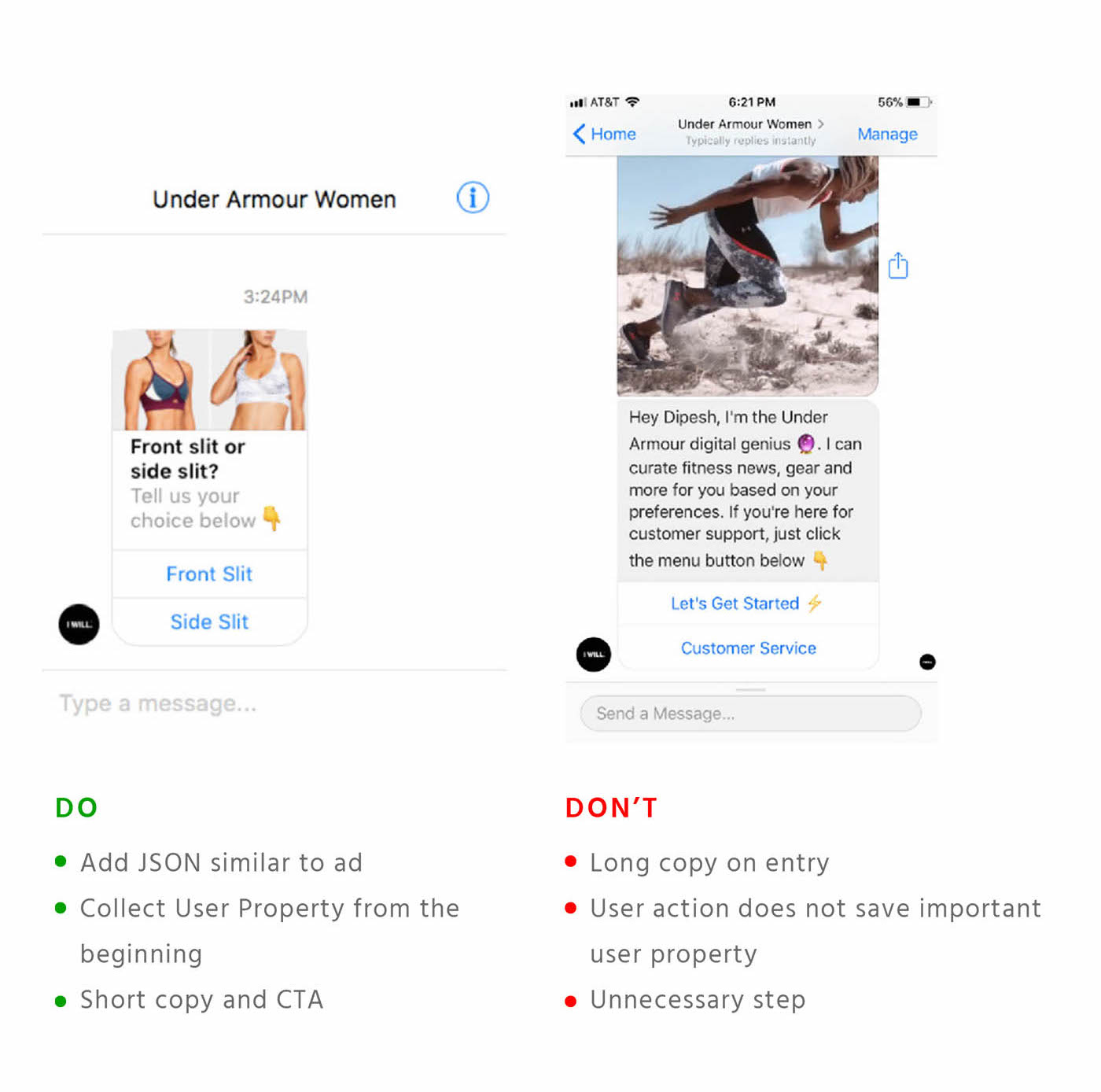
A list of do's and dont's for the Messenger landing block
When a user clicks 'Send Message' and goes into messenger, this is the block they will see. This landing block serves as the crucial point because they will NOT be counted as a user unless they interact with the block, so it's important to provide actionable copy that entices users to interact.
Specs for Messenger Landing Block:
- Recommend against using videos as they do not autoplay
- Landing block cannot utilize custom code or be dynamic
- 150 character limit
Unidentified Users
Users are not acquired until they interact with the 'Messenger Landing Block'. This is why you may see 'Unidentified Referral Source' in your [analytics](doc: acquisition-sources-1#section-media).
Facebook Feed Messenger Ad Specs
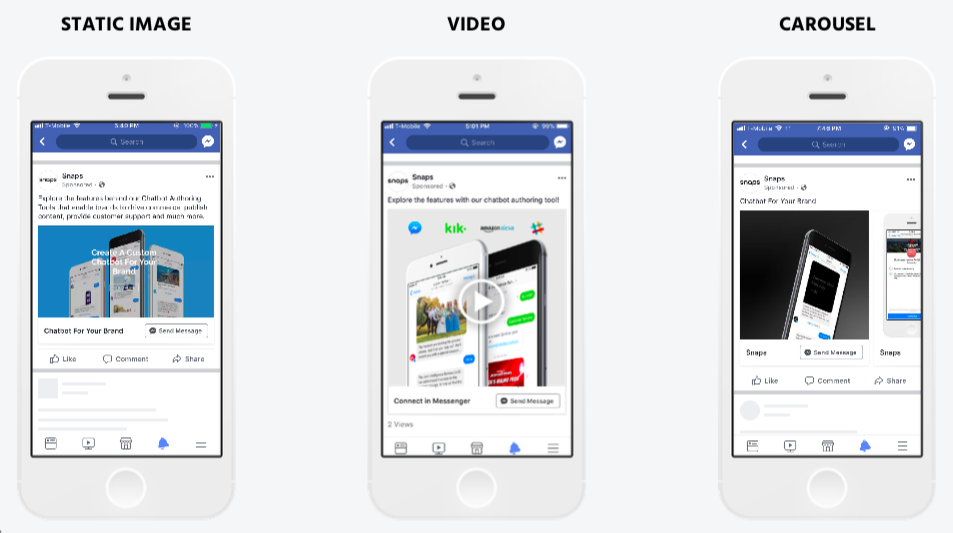
Static Image
- Text: 75-100 recommended character limit
- Image Size: 1,200 x 626 pixels
- Headline: < 40 character limit
Video
- Text: 75-100 recommended character limit
- Video Length: Up to 15 minutes
- Recommended Aspect Ratio: Vertical (4:5)
- Recommended Format: .mp4, .mov or .gif
- Headline: < 40 character limit
Carousel
- Text: 75-100 recommended character limit
- Image Size: 1080 x 1080 pixels
- Headline: < 40 character limit
*To maximize ad delivery, use an image that contains little to no overlaid text.
Updated about 1 year ago
