Publish
Snaps allows you to publish your experiences in a staging environment (called demo) and a public environment (called production). This allows you to thoroughly test and iterate on your experiences before deploying them to your audience.
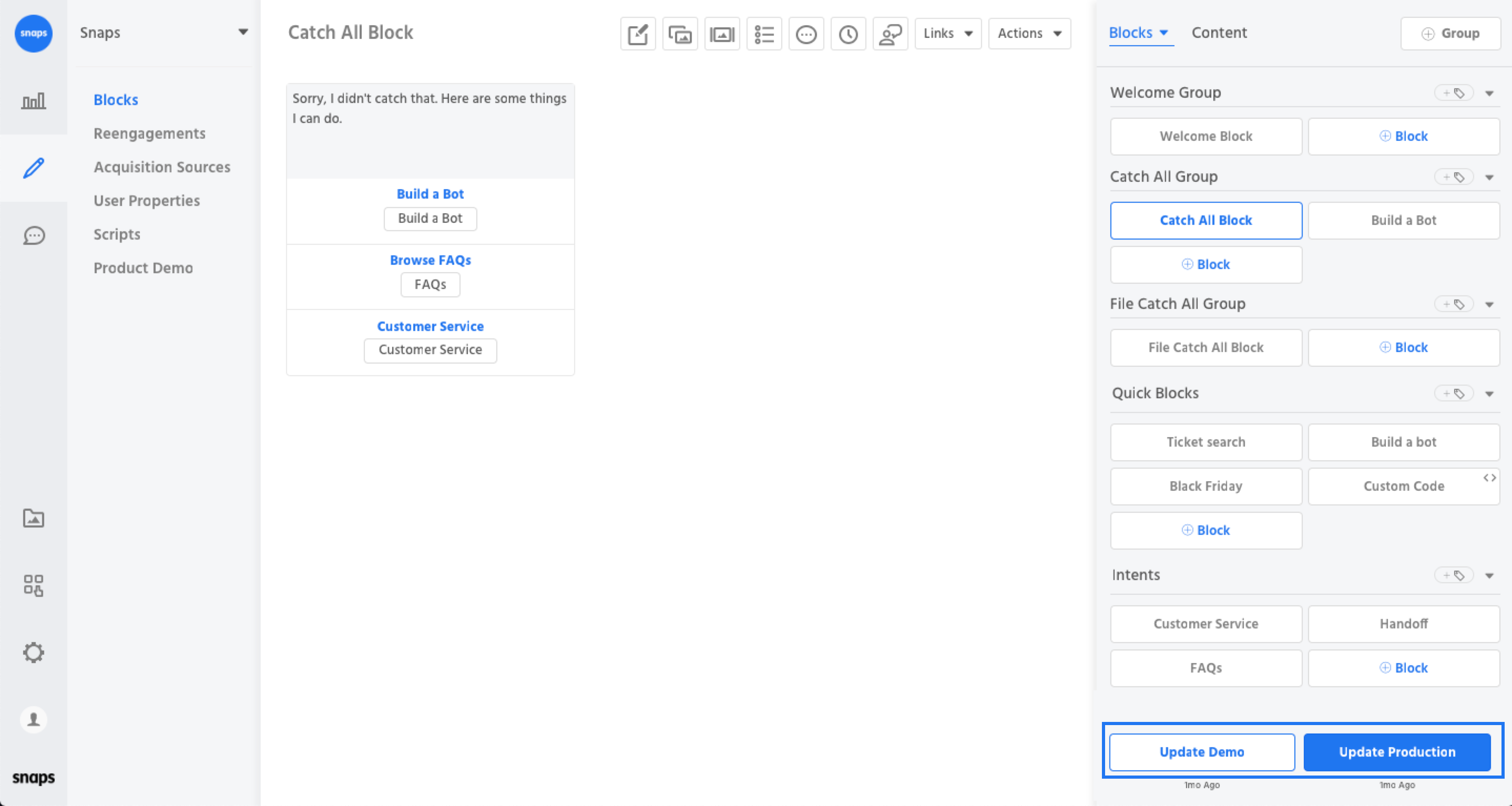
What needs to be published?
Only certain entities in the platform require a publish event.
Blocks
Modifying, creating, and deleting a block will always require a publish event.
Reengagements
Reengagements don't need to be published, they simply need to be activated on your demo or Production page.
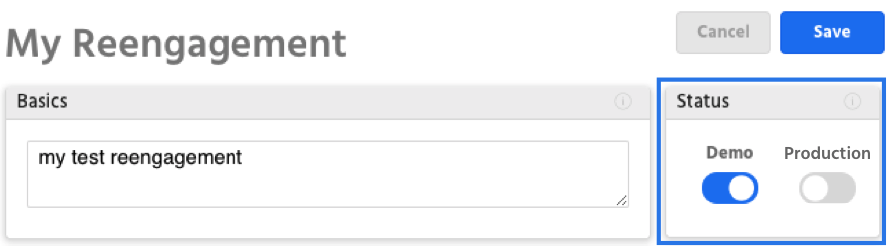
However, if you edit the block the reengagement is sending you will need to publish. You'll see a red warning icon in the reengagements table next to a block when it's been updated or changed since your last publish. Learn more about reengagements.
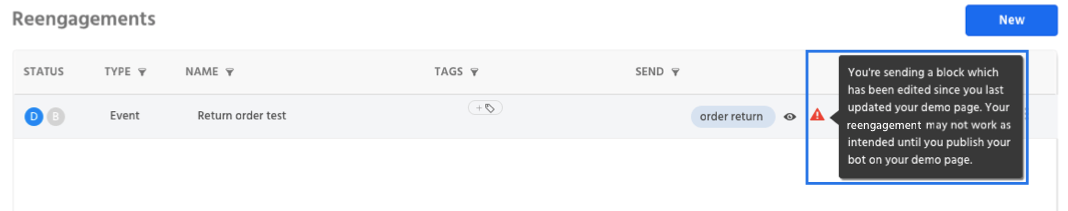
Intents
Intents need to be published once they are first created, but don't need to be published when you add samples. Any training you do to an intent after it's published immediately makes it smarter. If your intent was created since you've last published your bot, you'll see a yellow warning icon next to the name of the intent. Learn more about intents.
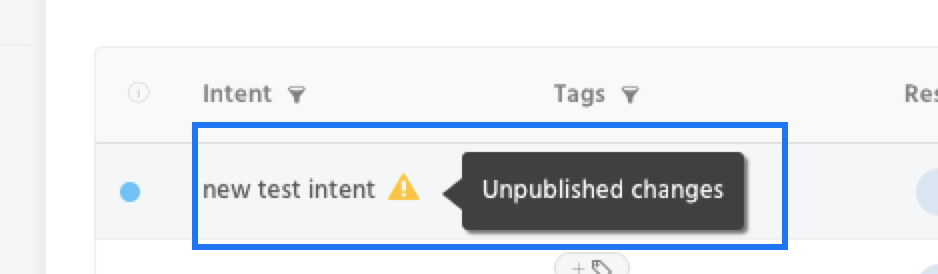
Similar to reengagements, you'll see a red warning indication when you've modified or created the block your intent is sending. You'll need to publish your bot when you change the response your intent is sending.
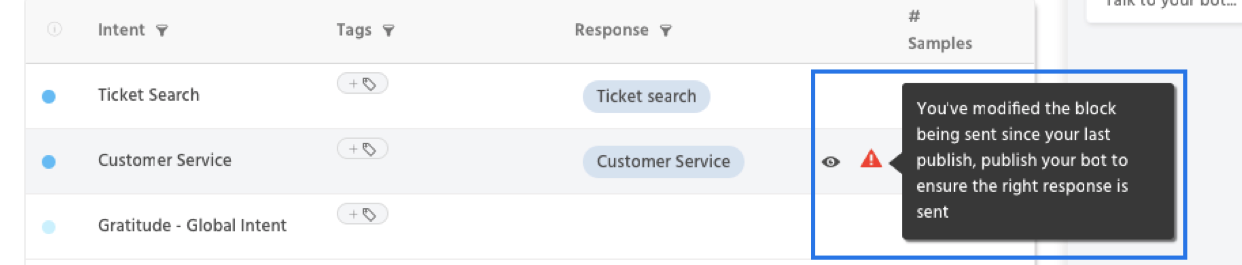
Scripts
There are three different types of scripts: bot scripts, formula scripts, and block scripts. To learn more about how to set up and configure your scripts, refer to our script documentation
Bot scripts and block scripts require a publish event in order for your changes to be activated.
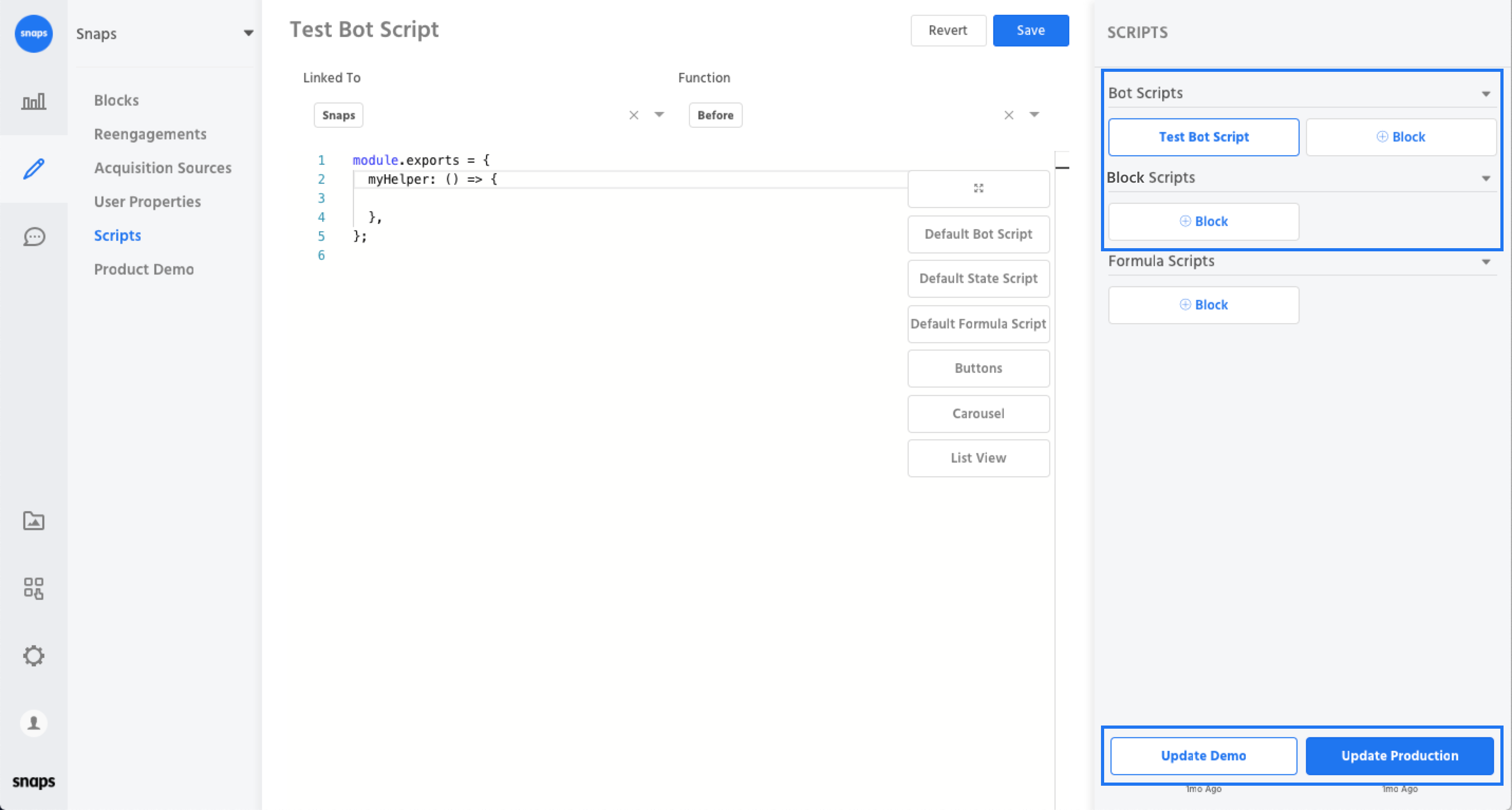
Formula scripts will be activated as soon they are linked to a formula and saved.
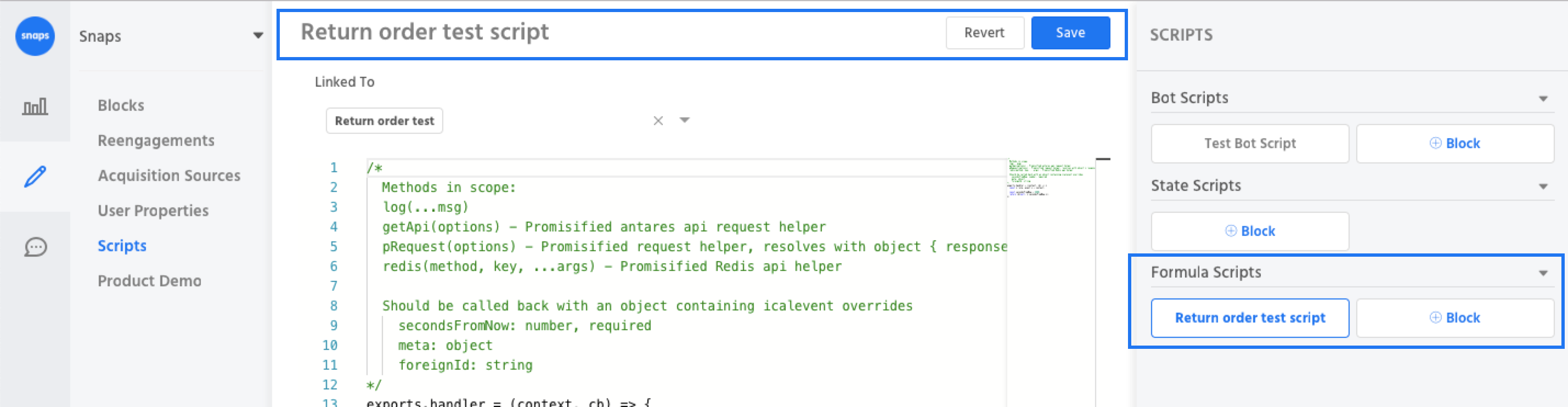
Channels
Each time you deploy your experience on a new channel (whether it's a demo or production channel) you will need to publish your experience.
What's Changed?
Before you make your changes live on your production environment, you'll be able to view all of the content that has changed since your last publish. You'll also be able to see how many active channels you're publishing our changes to. Click the edit button associated with each entity in order to see what it looks it.
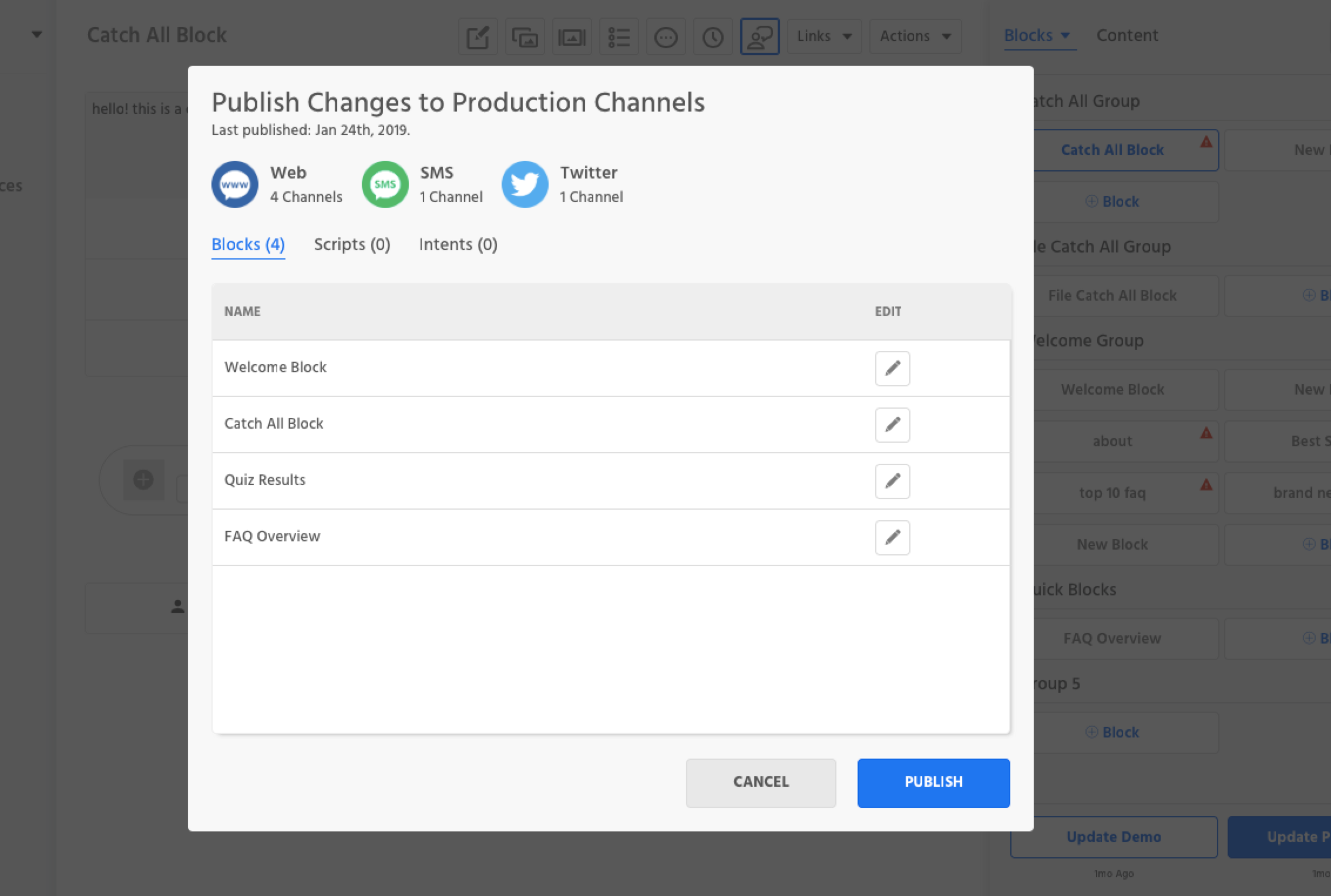
Blocks, Scripts, and Intents that need to be published are separated by tabs at the top of the modal.
Updated about 1 year ago
