Labeling
The labeling tool allows you to track precision within your experience. Precision tracks not just how much free text your nlp responds to, but how much it responds to correctly. Refer to Free Text Analytics for information on the precision report.
Labeling Tool
The Labeling page shows a list of free text input from your users. Logs for your bot's interactions automatically appear in the conversation list as customers chat with your bot.
For each entry in the list, the following information is displayed:
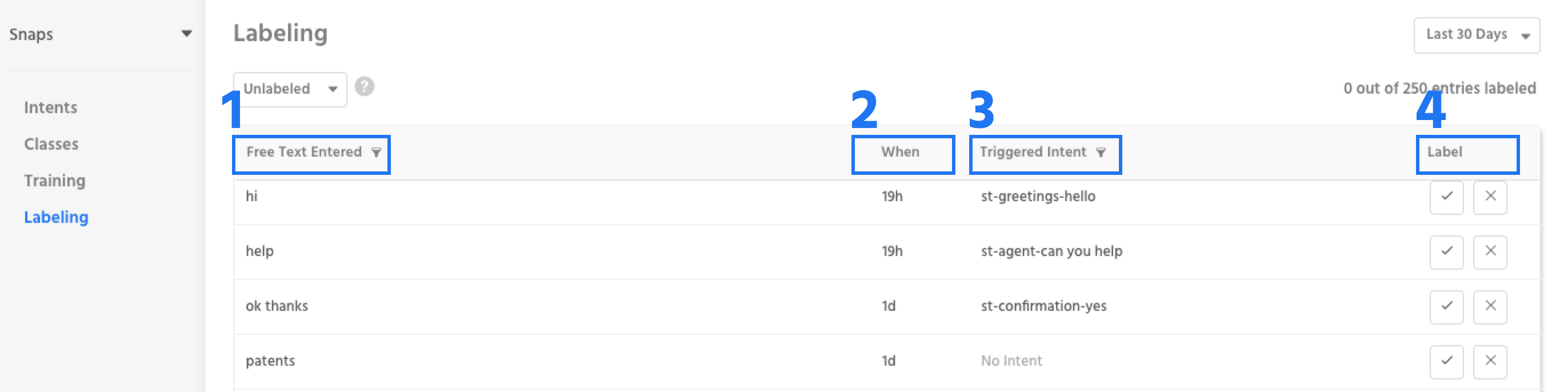
1. Free Text Entered - The free text entered by the user, clicking on the free text will open a transcript of the user's history with the bot.
2. When - The date and time at which the user entered the free text.
3. Triggered Intent - The intent that was triggered by what the user said. If no intent could be detected and the bot responded with the catch-all, the column will read 'no intent'.
4. Label - An interaction can be labeled as either 'correct' (the check mark) or 'incorrect' (the x). An interaction is deemed correct when you believe the right intent was triggered based on the free text the user entered.
Date Range
By using the date selector in the top right corner of the screen, you can view free text entries from different date ranges.
Updated about 1 year ago
