Keywords
Keyword groups allow you to rapidly handle change in inbound customer inquiries. Keywords are configured much the same way intents are. They rely on non-case sensitive exact matches for specific words or phrases in order to supersede intents and ensure that a user goes to a specific block if they match a keyword.
Keyword Overview
Keywords are found in the NLP section. The primary view consists of a table with your existing keyword intents.
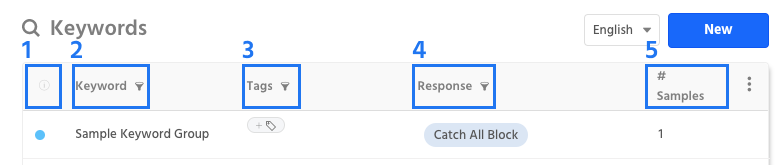
1. Priority - The priority of your keyword, if a user enters a phrase with multiple keywords, they will be matched to the keyword with the higher priority.
2. Keyword - The name of your keyword.
3. Tags - The Tags applied to your keyword, tags are useful for segmenting in composition and in analytics.
4. Response - The block that will be sent when the keyword is matched.
5. Samples - the number of samples in the keyword .
Keyword Components
Keywords consist of three main components that allow you to map what your user says to what your bot responds with. These components include the following:
Name
The name of your Keyword group - give your keyword group a name that represents what sort of words you'd like it to pick up and respond to.
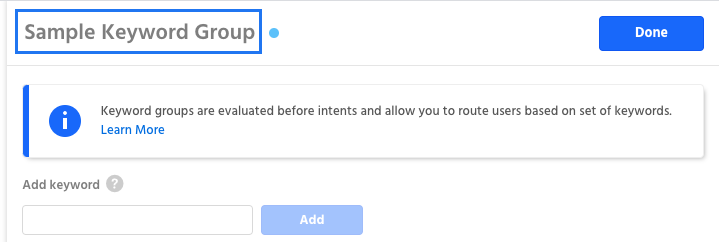
Priority
Priority determines which keyword will be matches if a single utterance matches multiple keywords
Disabling Keywords
If you'd like to disable a keyword, set the priority to ignore and your bot will respond with the catch all group if that keyword is triggered. Keywords set to "Ignore" will never be triggered.
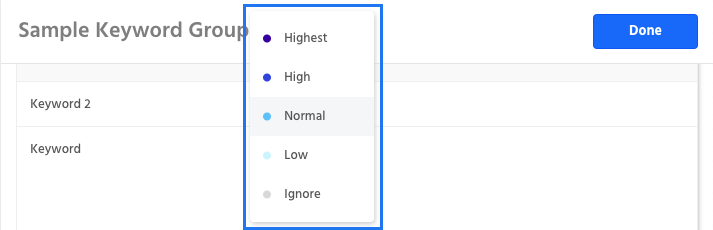
Entries
The entries in a keyword group, when an entry is matched, the keyword response will be sent.
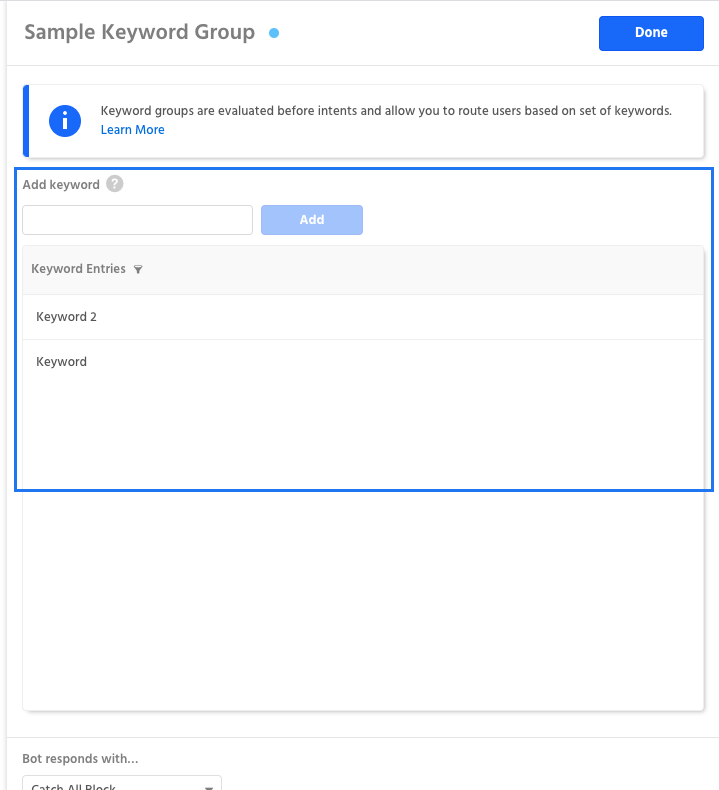
Response
The response that is sent when a keyword is matched.
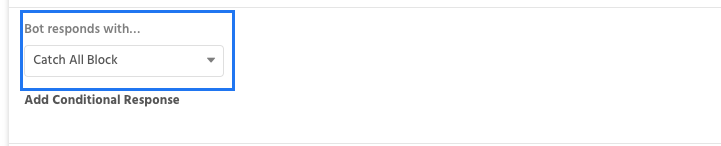
Tags
Tags can be applied to a keyword for grouping, routing, and analytics purposes. Read more about Tags.
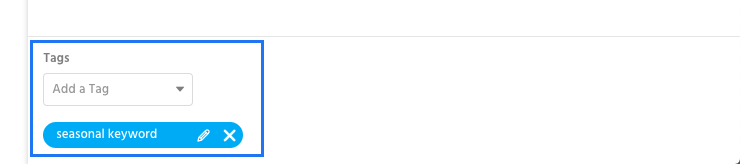
Updated about 1 year ago
