Messenger CS Handoff Protocol
The Messenger Platform’s handover protocol enables two or more Facebook apps to participate in a conversation by passing control of the conversation between them. For example, this protocol makes it possible for a Page to simultaneously use one Facebook app to build a bot for handling automated responses, and another Facebook app for customer service with live agents. Read more from Messenger
Live Chat via the Page Inbox
By default, all messages are sent to the Primary Receiver app (automated responses). When control of the conversation is passed to another (live agents), the Messenger Platform will send messages from the conversation to it instead. Only one app may control the conversation at a time.
When enabled, the handover protocol allows you to pass control of the conversation to the Page inbox, where live agents can manually respond to messages when needed.
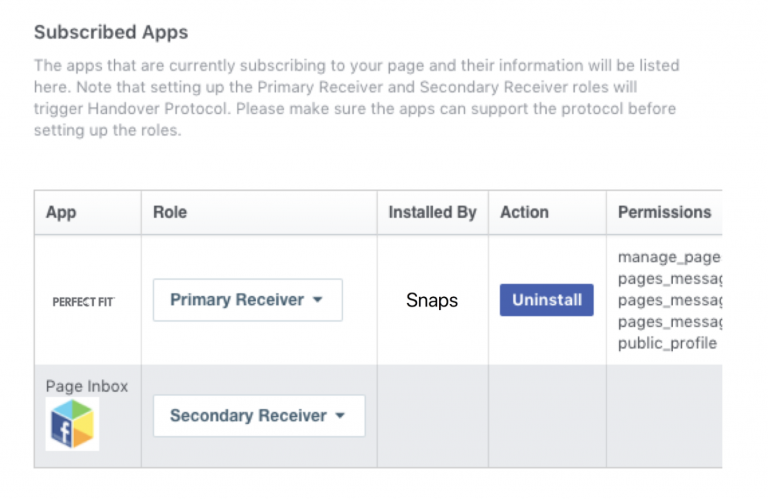
All messages sent to your bot will appear in the ‘Done’ folder by default. When the automated responses can not handle the user question, the control of the conversation is moved over to the Page inbox and the page receives a notification that a new incident has come through.
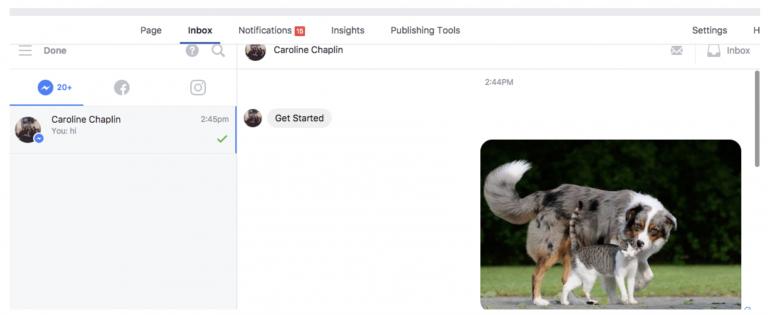
When the Page inbox has control of the conversation, all messages from the conversation will be moved to the ‘Inbox’ folder.
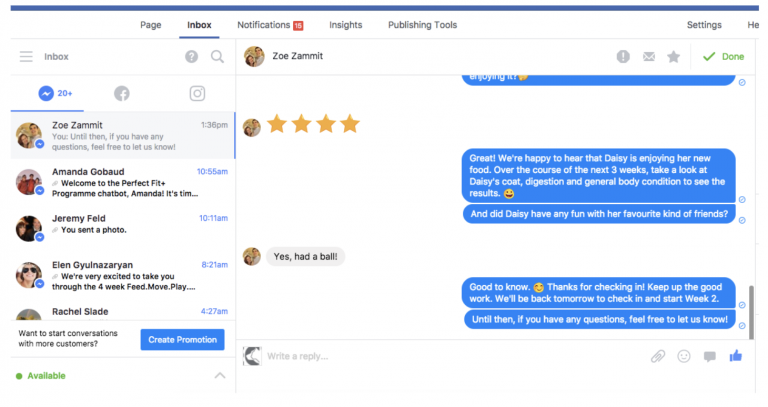
To return control of the conversation to the Primary Receiver (automated responses), the live agent will click the ‘Done’ checkmark for the conversation.
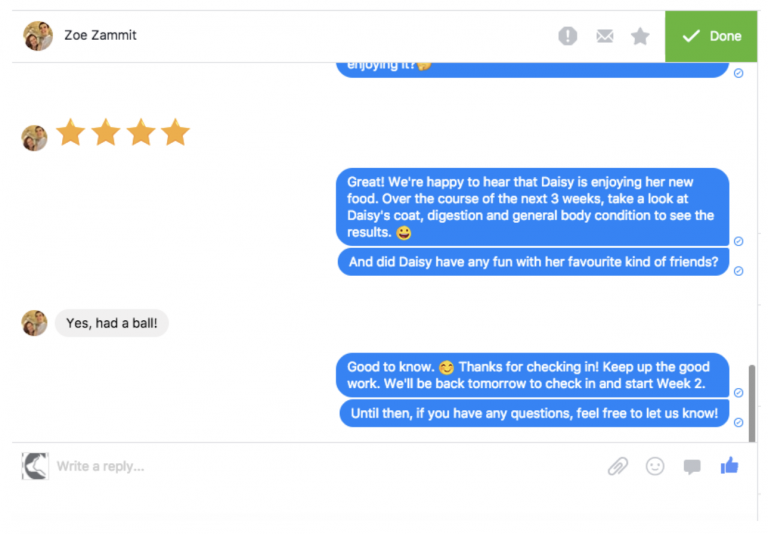
Handoff Flow
- When a user starts interacting with the page, the Primary Receiver (automated responses) gets the thread control by default, it is responsible for handling incoming messages from a user.
- At the some point in the conversation with the Primary Receiver, there is a need to speak directly with a live agent (via either a button option or intent NLP).
- Snaps uses a Pass Thread Control API to help the Primary Receiver (automated responses) pass a thread control to the Secondary Receiver (Page inbox – i.e. live agent).
- The Secondary Receiver (Page inbox – i.e. live agent) will get notified through a notification that the page has a message in its inbox.
- The Secondary Receiver (Page inbox – i.e. live agent). can listen to all messages between the user and the Primary Receiver (automated responses) to get full context of the conversation.
- From there, the Secondary Receiver (Page inbox – i.e. live agent) can then handle the conversation with the user.
- When the Secondary Receiver (Page inbox – i.e. live agent). finishes responding to the user’s request the Secondary Receiver (Page inbox – i.e. live agent) can transfer the thread control back to the Primary Receiver (automated responses) by clicking on the Done check mark for this conversation in the Page inbox page.
- This action will trigger a call from the Secondary Receiver (Page inbox – i.e. live agent) to pass control back to the Primary Receiver (automated responses).
Updated over 4 years ago
