Free Text
Understand what your audience is saying
Free text analytics provides insight into how your users are feeling, what they're saying, and how well your bot is responding.
Matched Free Text & Precision
The percentage of free text your bot is responding to and the accuracy of it's responses.
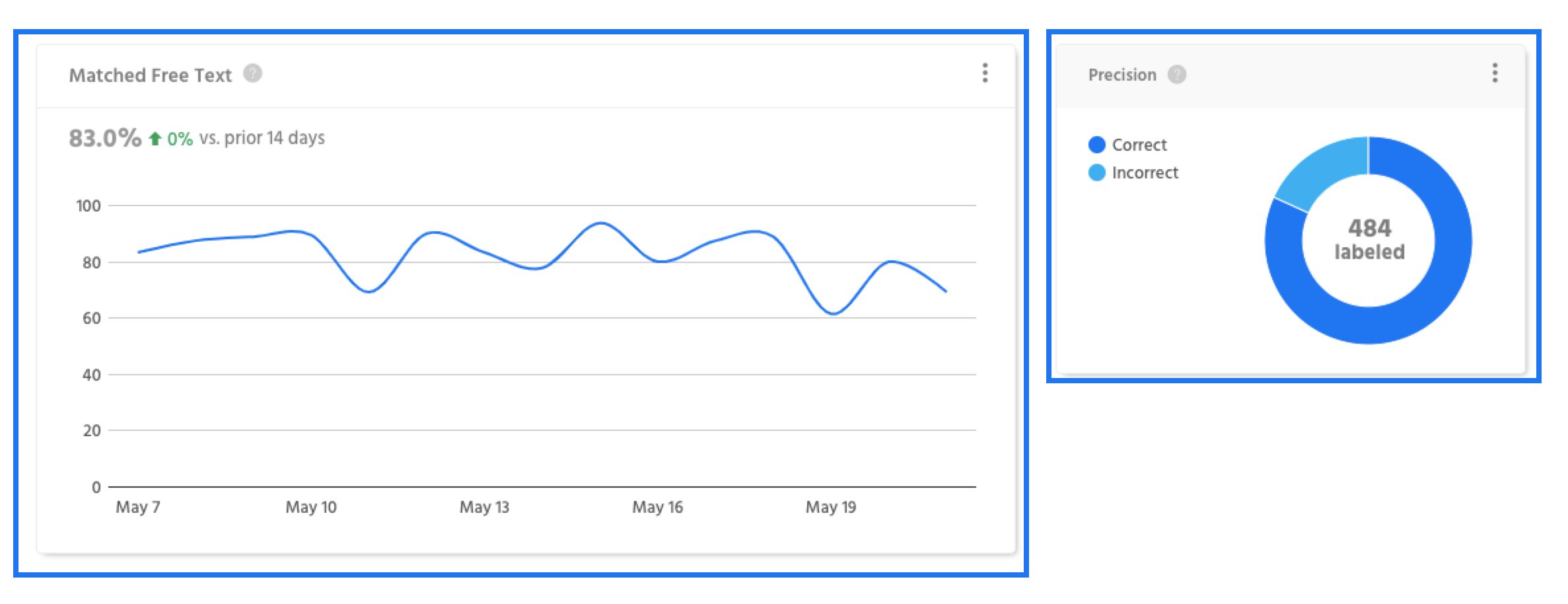
Matched Free Text - The percentage of free text that your bot has responded to in a given time period.
Precision - The number of free text entries that have been responded to correctly as determined by the labeling tool.
Unmatched Free Text
The unmatched free text report provides a breakdown of the free text your bot wasn't able to respond to in order to provide a more detailed view of what your bot is and isn't understanding.
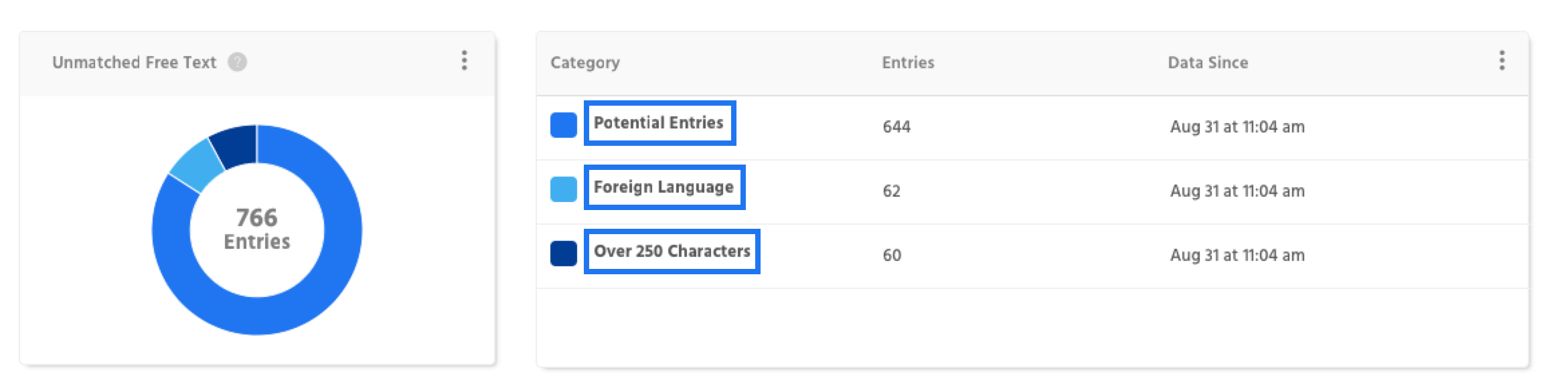
1. Potential Entries - these are free text entries that should be reviewed and trained against.
2. Foreign Language - these are utterances that are not in a language your bot is not set up to handle. Learn more about language support here.
3. Over 250 Characters - Google's Dialogflow (our NLP partner) only handles entries up to 250 characters, so you shouldn't expect your bot to understand extremely long input.
Unmatched Entries & Most Entries
These two tables can work in tandem with one another to identify places in your bot where users are an inordinate amount of entries aren't being handled. The Blocks with the Most Unmatched Entries table and the Blocks with the Most Free Text Entries table will generally have the same group of blocks at the top. However a block that is high in the unmatched entries table, but not in the most free text entries table, is often a sign that a block is not properly handling user inquiries or expectations.
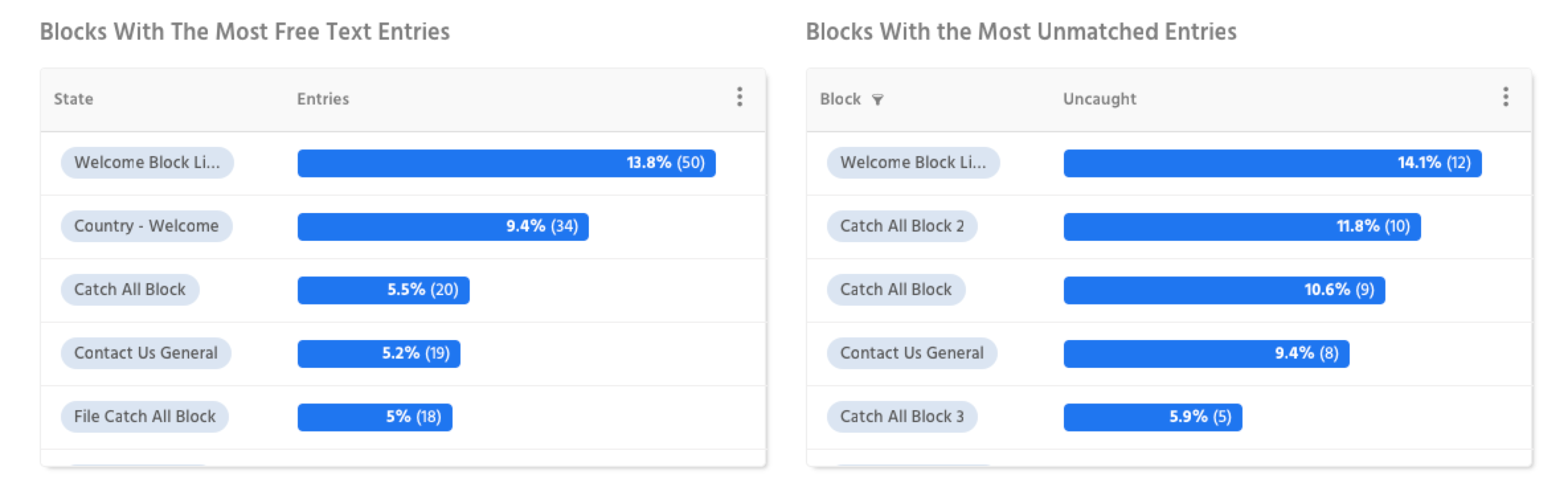
Free Text Entries
The free text entries table provides information about everything said to your bot.
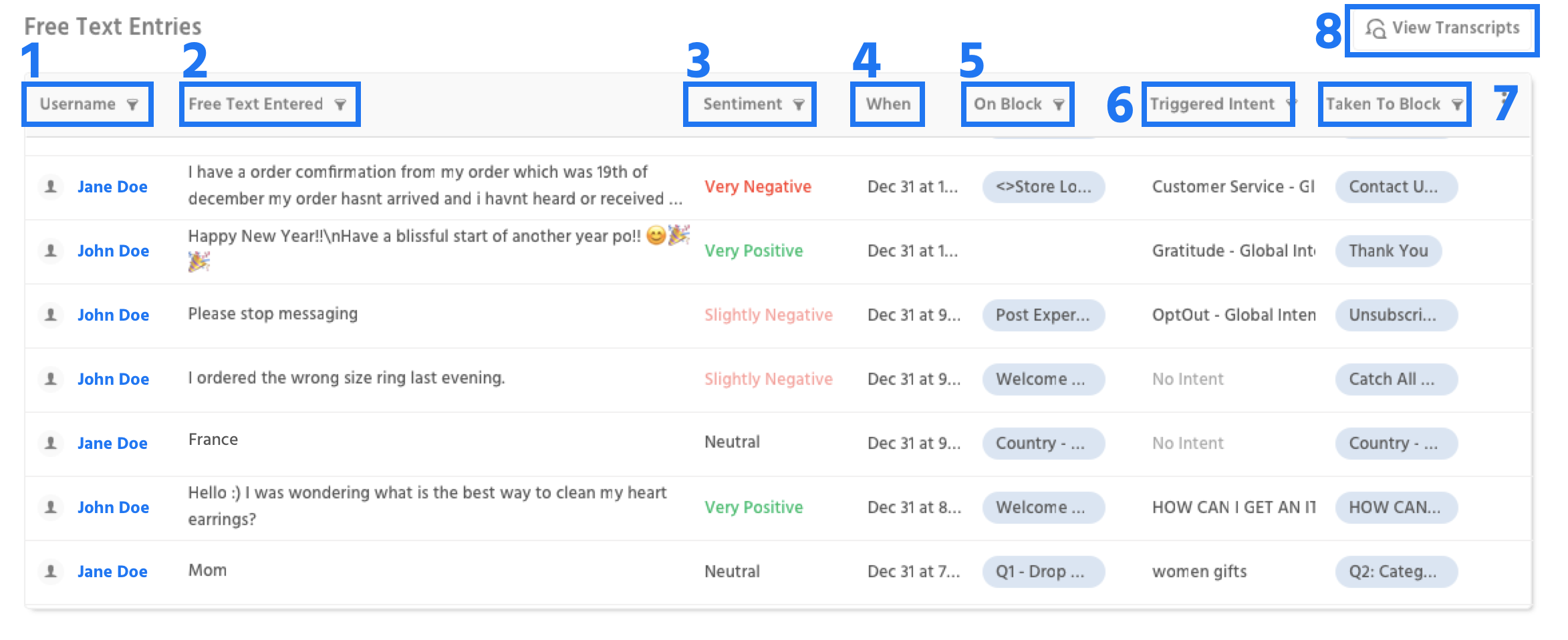
1. Username - The name of the user who entered the free text, click on their name to view their user profile.
2. Free Text Entered - The free text that was entered, click on the free text to view a transcript of the user's conversation.
3. Sentiment - The sentiment detected for that utterance, sentiment ranges from very positive to very negative.
4. When - The time of the entry.
5. On Block - The block on which the user entered the text, you can filter to view only free text entered on certain blocks.
6. Triggered Intent - The intent that was triggered at the time of the free text entry, if the wrong intent was triggered you can use the training tool to correct it.
7. Taken to Block - The block the user transitioned to after entering the free text.
Sentiment is a value from -1 to 1. We assign a level to the sentiment based on the value we get from DialogFlow:
- Between -1 and -.5 is Very Negative
- Between -.4 and -.2 is Slightly Negative
- Between -.1 and .1 is Neutral
- Between .2 and .4 is Slightly Positive
- Between .5 and 1 is Very Positive
Updated about 1 year ago
