Content Library
Overview
The content library can contain a number of different media types including images, videos, gifs, audio, etc. These assets can be integrated into the compose tool and be used throughout any of the conversational channels you build on.
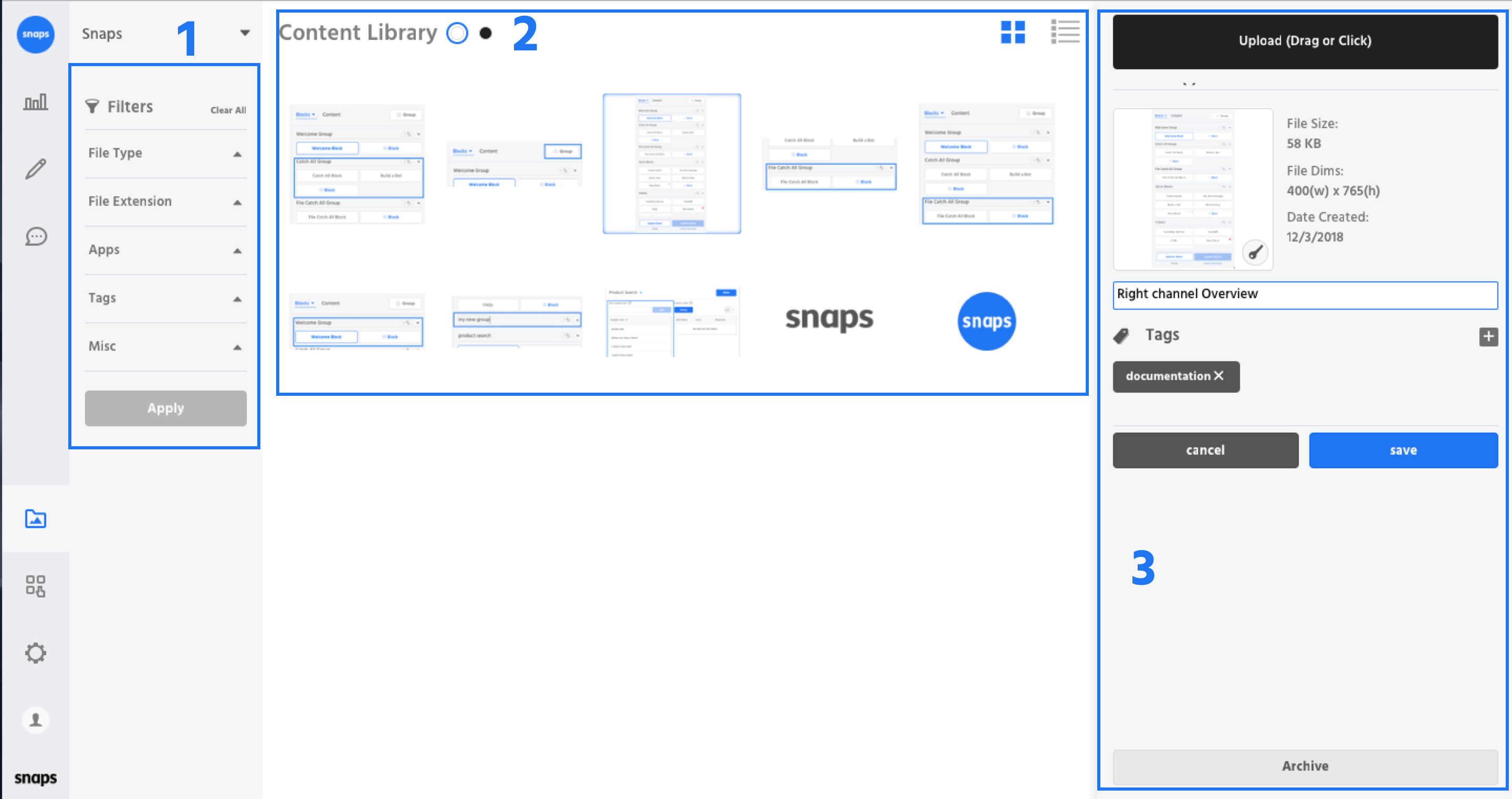
1. Filters
Filters allow you to modify the content shown in the center channel based on a variety of parameters. Multiple filters can be applied in combination with one another.
2. Center Channel
The primary place to view and manage your content. You can toggle between a grid and table view in the top right corner.
3. Right Channel
Use the right channel to rename, delete, tag, and upload assets.
Updated about 1 year ago
What’s Next
