Customer Service Handoff
The customer service handoff plugin allows you to send your users to a live agent within your bot experience.
Set up roles
In order to use the customer service handoff, you'll need to go to your Facebook page and set up roles.
Add secondary Facebook App ID
This is the app Id for the Facebook App account of your handoff provider. By default, Snaps will be able to pull in the Facebook App ID for the Facebook Page inbox
Assign Handoff Blocks
The handoff blocks are the blocks users will see immediately before going to handoff, right after coming back from handoff, and if there is an error during handoff.
##Handoff Block
The handoff block is the block that will send users to handoff once they transition to it. It should contain copy that let's the user know what's going to happen: ie "Sit tight, an agent will be with you shortly"
Handback Block
Once an agent is finished with a customer, they can hand the user back to the bot. When this happens the user will transition to the handback block and can resume interacting with the bot as before. The handback block should contain some copy letting users now they are now no longer talking to a customer care person and are back chatting with the bot.
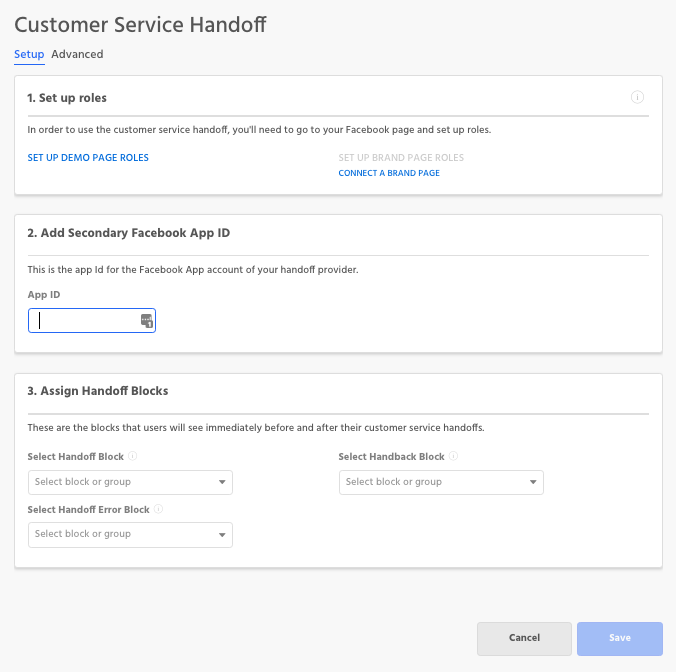
Configure handoff with advanced settings
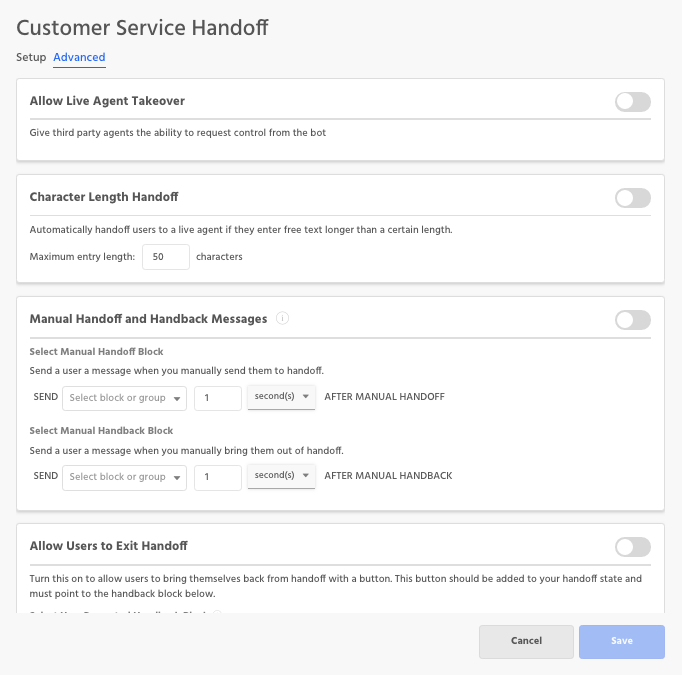
Updated about 1 year ago
