Facebook Ads Analytics
Creating Custom Ad Audiences
Snaps supports the creation of custom audiences based on actions performed by your users, you can read more about creating these audiences here. This data can easily be shared with Facebook, allowing you to continually target users who match your most high value audience. There are two primary ways to pass events back into the Facebook platform and will cover both options in depth below.
Facebook Analyitcs Plugin
Once configured, the Facebook Analytics plugin will begin sending event data back to Facebook Analytics, allowing you to create custom ad audiences.
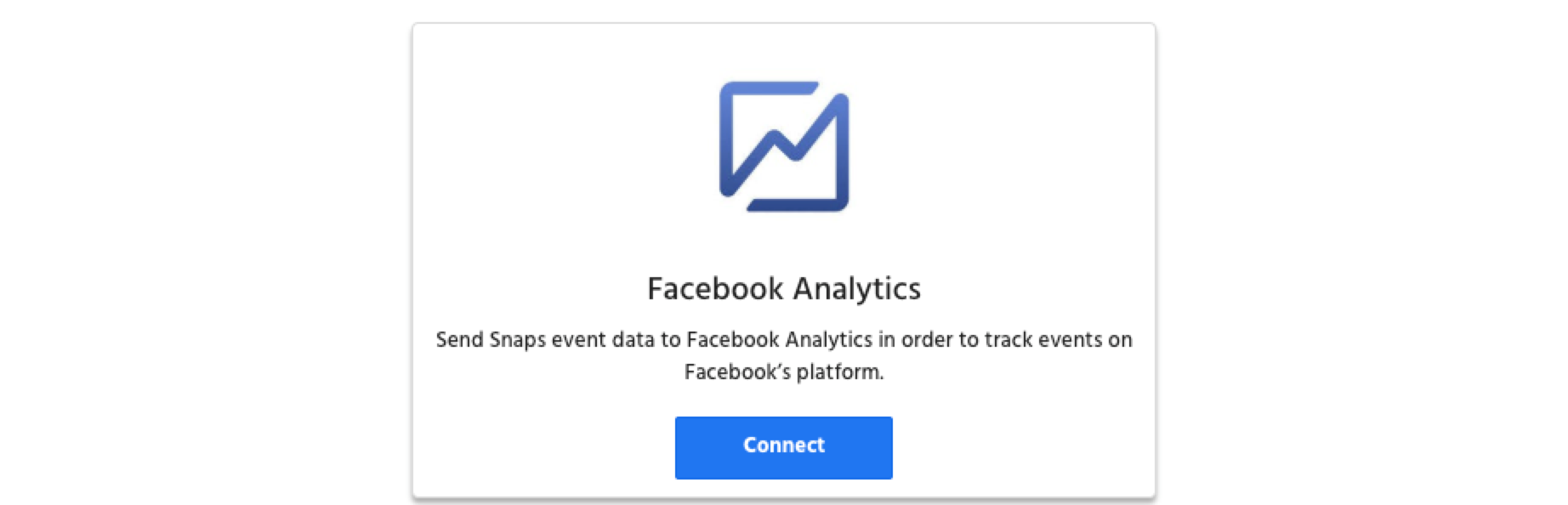
Speak with your custom success manager to set up the Facebook App Analytics plugin. Once your bot is live you'll need to enter the Facebook App ID associated with your Facebook page (not the one associated with Snaps) in order to configure the plugin.
Once events are being posted back into Facebook, you can create a custom audience that is continually populating with events from Snaps. For example - let's say you created an ad campaign where the primary objective is to get users to click a CTA at the end of the bot flow.
Your goal is to use look-alike audiences to continually find users who are similar to those who click the CTA. We can do this by first going to FB app analytics and creating a custom audience that can then be used in ads manager for retargeting purposes.
If you don't have access to your FB app, contact your customer success manager.
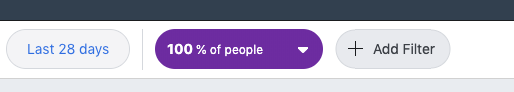
At the top, you'll see a bar where you can create a filter or segment of users.
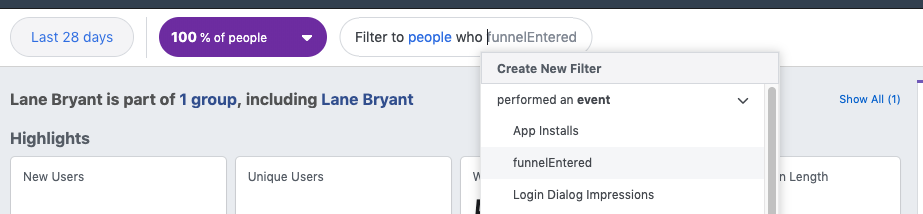
We'll begin by segmenting by users who had a funnelEntered event (funnelEntered is the name of a link click in Snaps).
Facebook analytics events
For an overview of all of the events the FB analytics plugin post, refer to the Facebook Analytics documentation
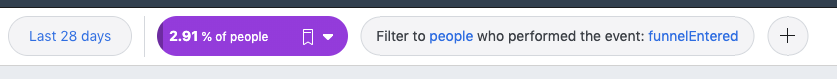
At this point, you can save this segment of users and use it wherever custom audiences are able to be used.
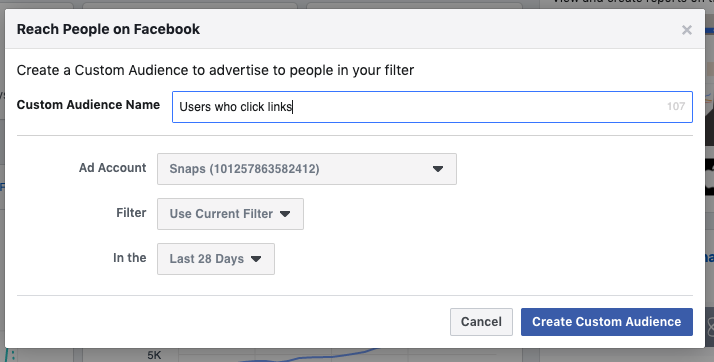
Email PSIDs
There is another way to find and target specific groups of users, which in contrast to the Facebook Analytics plugin method outlined above, does not continuously update with new event data. However, it provides you with complete access to all of the events Snaps tracks, many of which are not passed to Facebook Analytics.
User Properties and FB analytics
Facebook does not have all the events that snaps has, including any user properties you save on users. If you frequently segment by user properties, it may be best to use the 'Email PSIDs' feature instead.
In this example - if you wanted users who have their Facebook language set to English and those who have received a reengagement, you could create that group of users in the Snaps by creating a custom segment and then viewing all of the users within that segment.
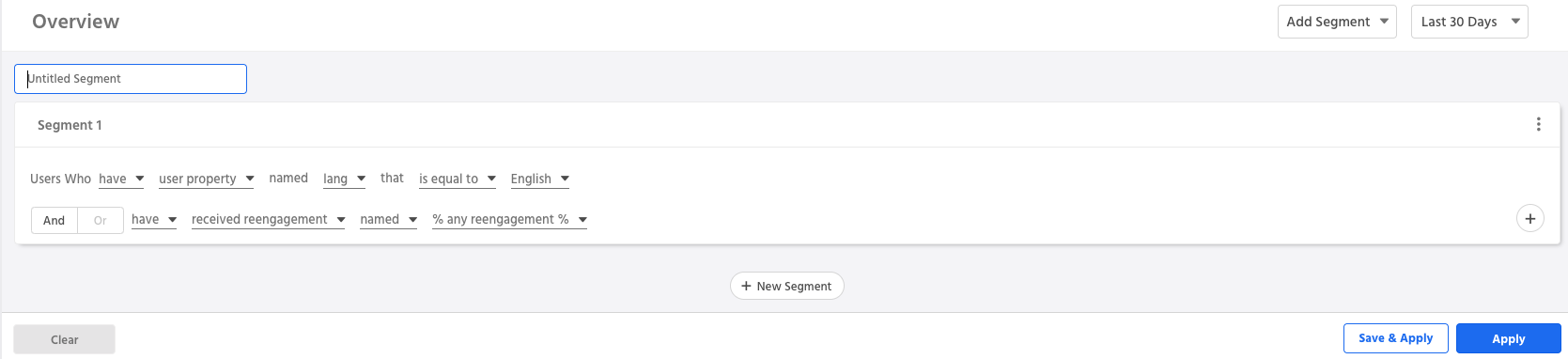
Creating a segment of English speaking users who received a reengagement.
After creating this segment, head over to the Users & Journeys analytics page. Selecting 'Email PSIDs' will send the email to your customer success manager who can then forward you the CSV.
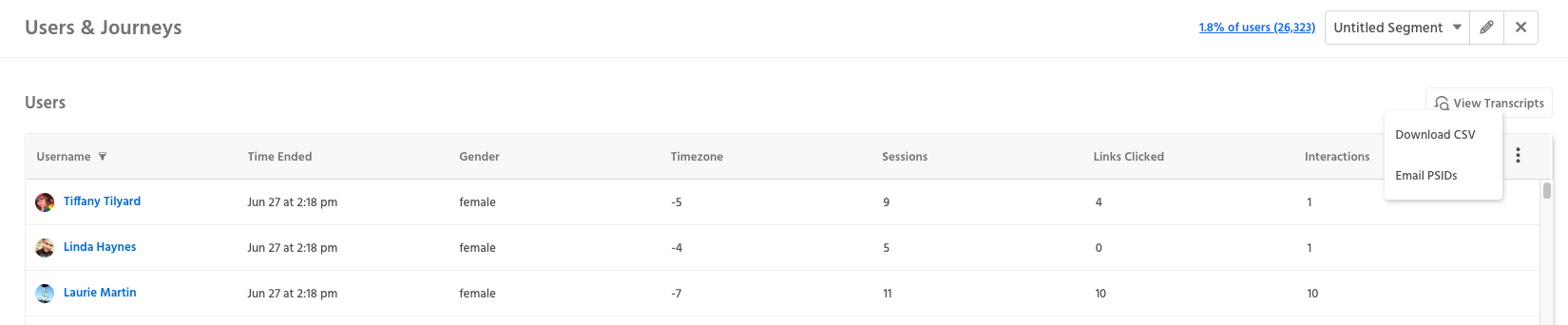
Summary
There are two ways you can utilize the Snaps system to feed users back into your FB ad campaign. By using Facebook's lookalike audience capability in addition to Snaps, you can target the users who are most likely to engage with your bot.
| Self-populating Segment | Email PSIDs | |
|---|---|---|
| Specific Segments | Somewhat, you can only use the three events sent back to FB | Yes - you can generate much more specific segment of users, including those with user properties and all the events available in the Snaps system |
| Set up | Easiest - you can set this up once and your segment will continually populate | Manual - you will need to pull PSIDs every time you want an update set of users |
Updated about 1 year ago
