Roles
Snaps allows you to add as many users as you'd like to your organization. Admins can control who has access to what part of the Snaps platform, and can invite new users or remove access from users entirely. This functionality can be accessed in the "Manage People" section of "User Settings" on the primary navigation.
Overview
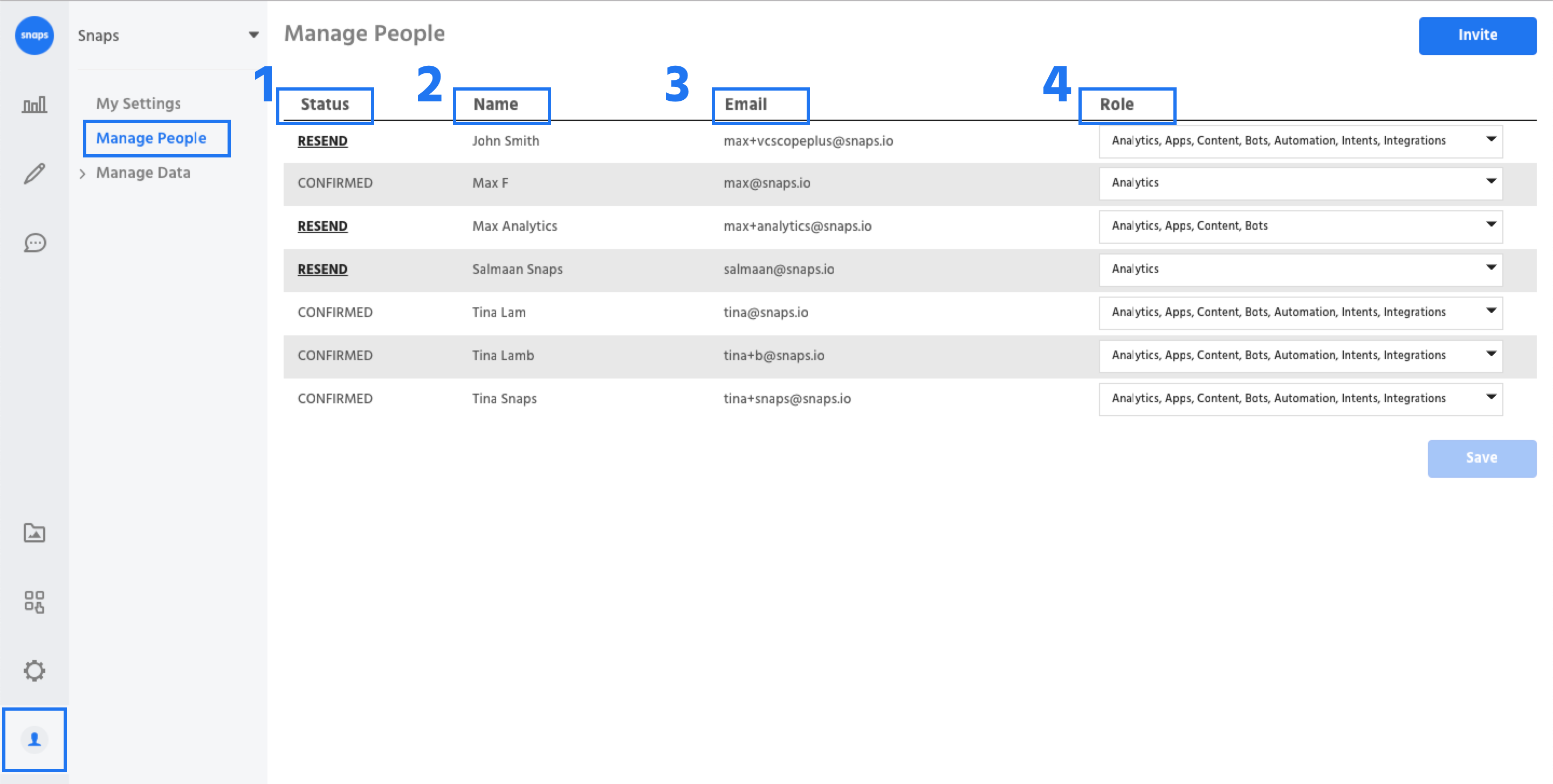
1. Status - Whether or not a user has accepted your invite and created an account. You can resend invitations to users who missed their initial invite.
2. Name - The name of the user.
3. Email - The email associated with the account.
4. Role - The access level that has been granted to a user within your organization, this can be modified at any time.
Inviting New Users
Use the invite button in the top right corner to invite a new user.
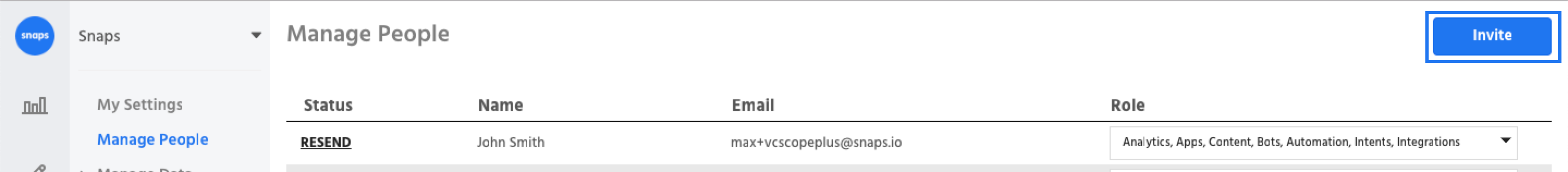
You'll need to configure the profile before you can send an invite:
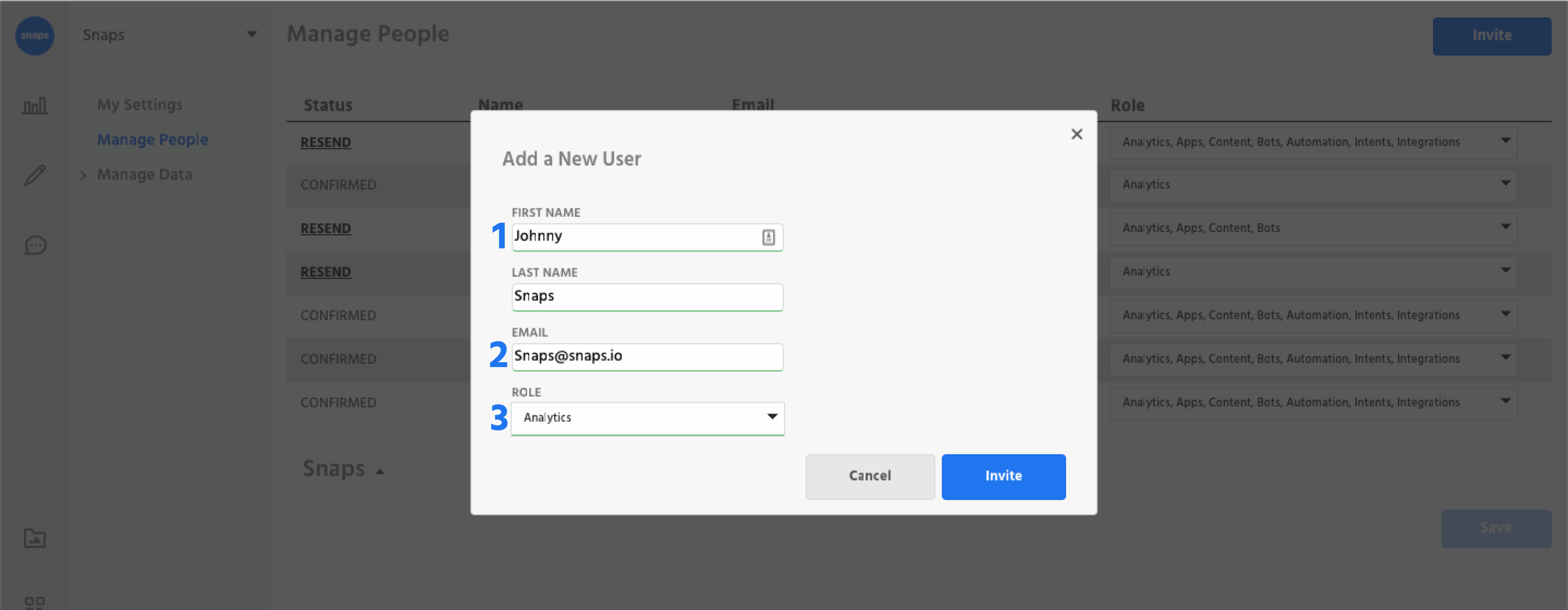
1. Name - The name of the user you're inviting to your organization.
2. Email - The email you'd like to have associated with their account. This is the email address at which they'll receive any platform related notifications.
3. Role - The portions of the Snaps platform that they'll have access to.
Configuring Roles
There are three primary roles within Snaps, each of which come with varying levels of access.
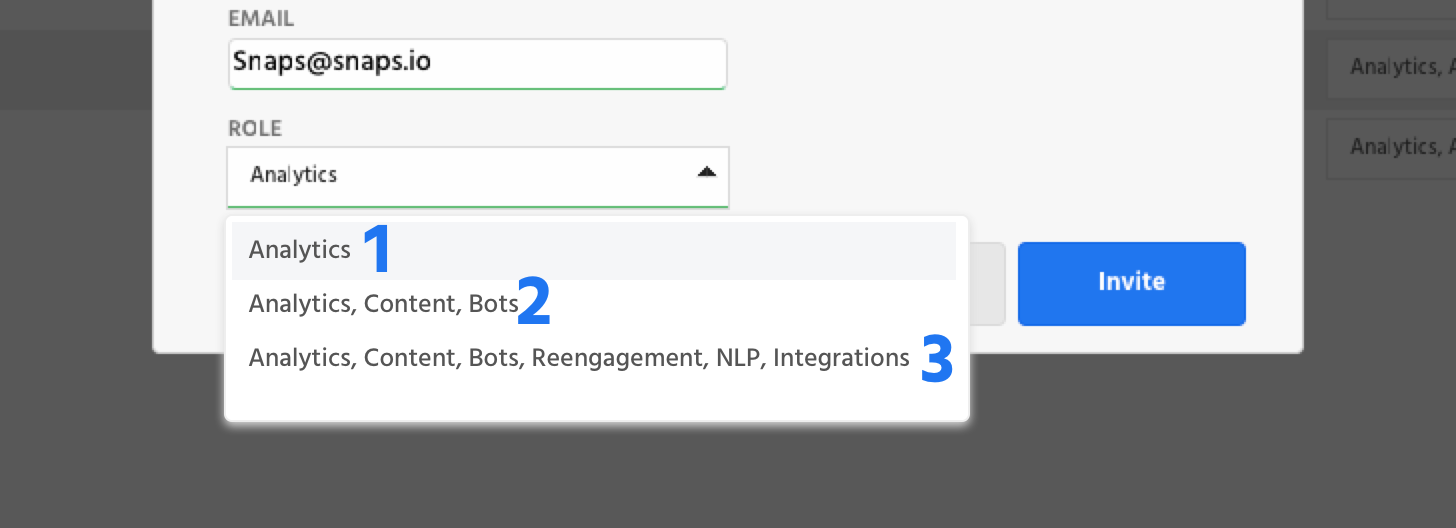
1. Analytics
The analytics only role is the most limited; this user will only have access to the pages contained with the Analytics section of Snaps.
2. Analytics, Content, Bots
In addition to analytics, this role grants access to the content library and grants limited access to the building tool. Users will be able to create standard message elements in the build tool, but won't have access to more advanced functionality like reengagements.
3. Analytics, Content, Bots, Reengagements, NLP, Integrations
This role grants access to the entirety of the Snaps platform.
Removing Users & Changing Roles
It's possible to change the role assigned to a user, or to revoke access entirely. To do this, open the dropdown next to a user's name and select 'Save' once you've made a change.

Updated about 1 year ago
