Regex Classes
Regex classes allow for you to create classes that match patterns rather than specific terms. For example, national identification numbers, IDs, license plates, and so on. With regex classes, you can provide regular expressions for matching. For more information on creating regular expressions read the documentation here.
Creating a Regex Class
Creating a regex class is much the same as creating a standard class. Once you've created your class, check the regex checkbox in the top right corner.
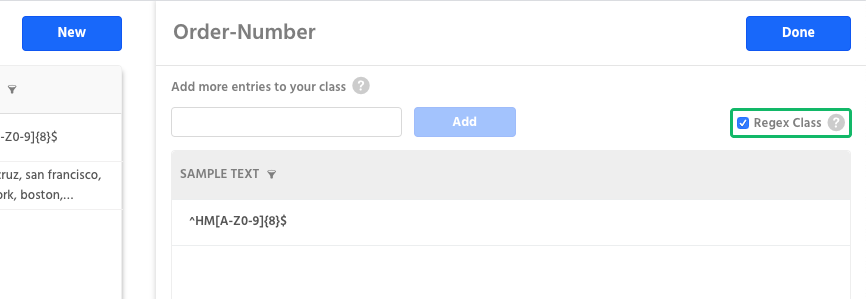
Regex Class Entries
Regex classes differ from standard classes in that the only entries you want to have in your regex class are the specific regular expression(s) you want that class to cover, you do not want to add actual examples of what the regex is designed to match. So in the example above, we would not want to add actual examples of order numbers our regular expression would match.
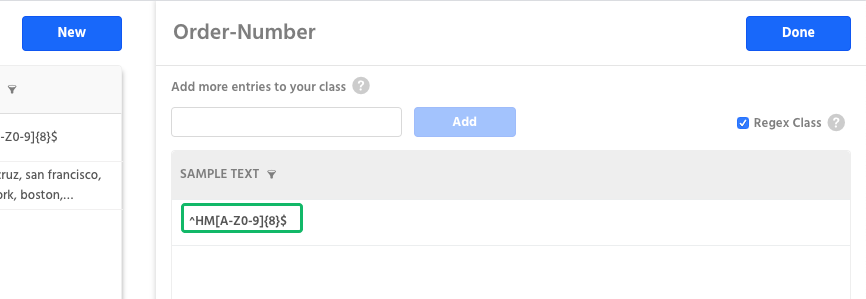
An example of a regular expression used to perform an order lookup.
Using Regex Classes
Regex Classes are used in intents the same way standard classes are. If you're unfamiliar read about creating slots here. Unlike normal classes, Snaps won't add the slots you're tagging to your regex class.
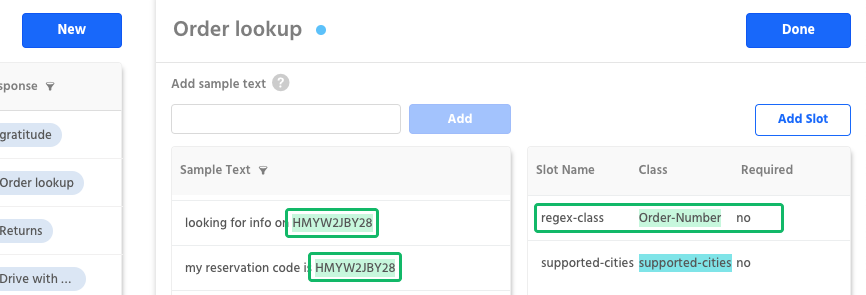
Updated about 1 year ago
