Web Based Reengagements
Web based Reengagements are configured much in the same way as other event based reengagements. There are a few key rules and events that can be leveraged in order to create personalized and contextual reengagements on web.
Web Actions
There are a few actions that are specific to web based reengagements and aren't available on other channels.
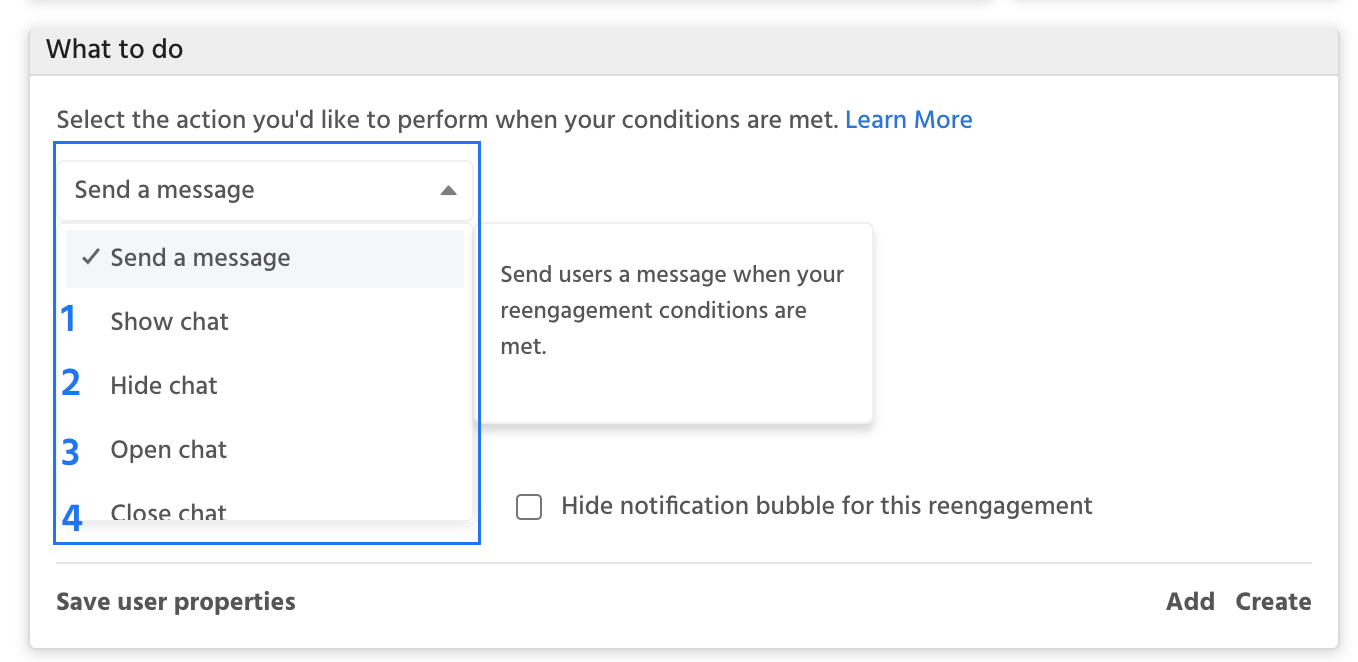
1. Show chat - If chat is hidden on a certain page, you can choose to show it when a user matches the conditions of your reengagement.
2. Hide chat - If chat is shown on a certain page, you can choose to hide it when a user matches the conditions of your reengagement.
3. Open chat - If chat is closed on a certain page, you can choose to open it when a user matches the conditions of your reengagement. If chat is hidden, this will cause it reappear and open.
3. Close chat - If chat is open on a certain page, you can choose to close it when a user matches the conditions of your reengagement.
Temporary and Permanent Reengagements
For web based reengagements, you can determine under what conditions a message will show in a user's transcript.
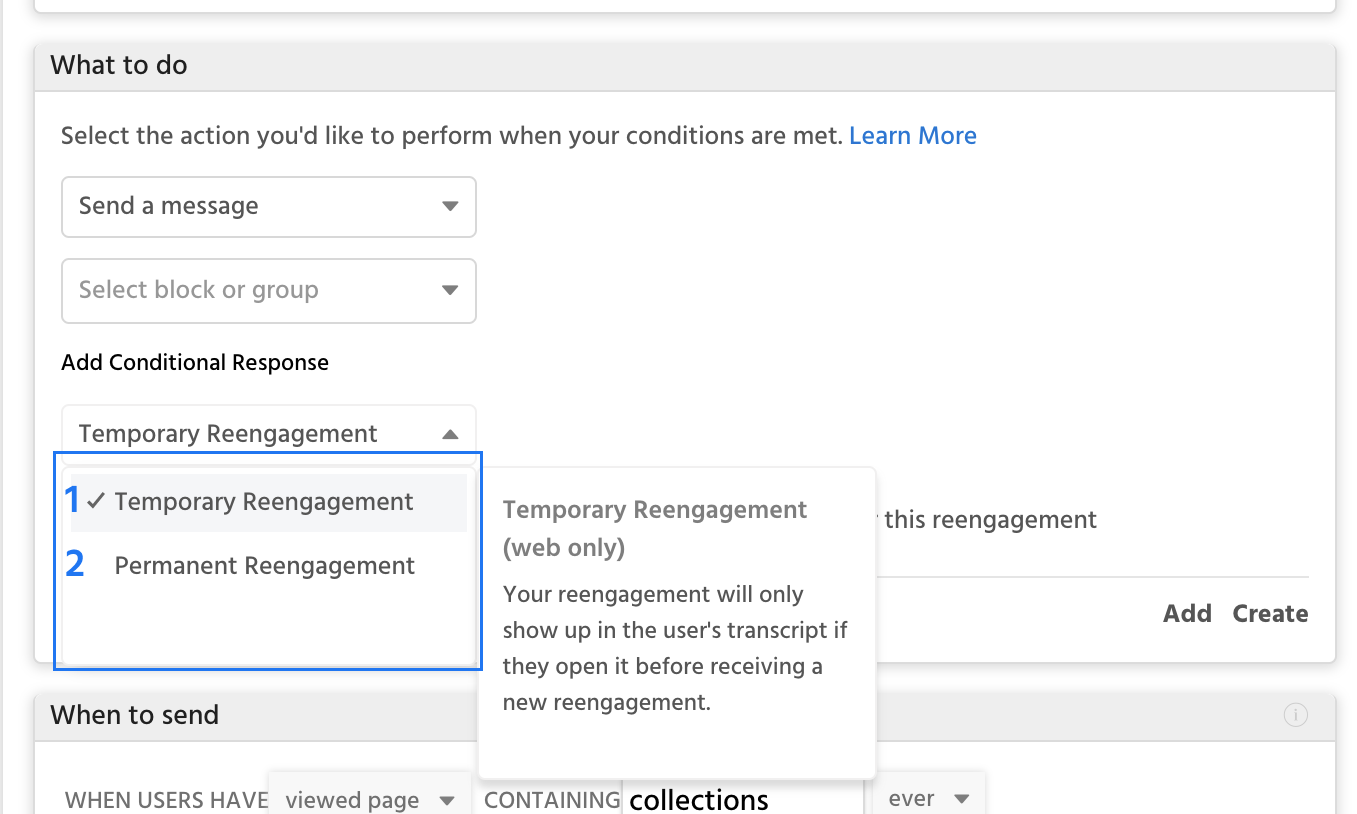
1. Permanent Reengagement - A permanent reengagement will appear in a user's conversation even if they don't open the chat and receive subsequent notifications.
2. Temporary Reengagement - A temporary reengagement will appear in a user's conversation if they open the chat widget before receiving a new notification.
Reengagement Visibility
In addition to determine how permanent a notification is in a user's transcript, you can also determine how prominent a reengagement is.
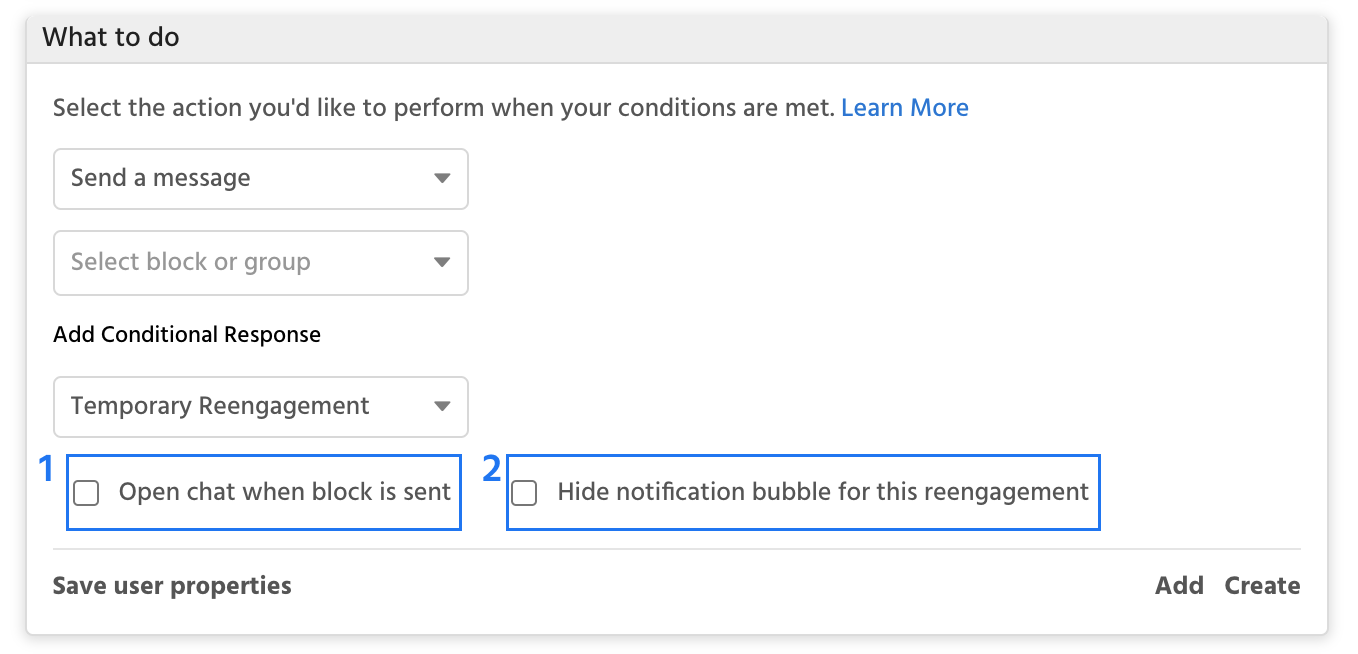
1. Open chat when block is sent - Open the chat when you send a block, this is good if you want to make sure a user sees and interactions with the reengagement you're sending
1. Hide notification bubble for this reengagement - Users will only see the notification if they elect to open the chat, this can be useful if you'd like to create different messages for different pages without sending the user constant notification bubbles.
Events
Viewed Page
In addition to a range of standard and custom pixel events that can be tracked, the "viewed page" event is helpful for creating web based reengagements. "Viewed page" values only need to contain a part of a url, for example you could just enter the word "checkout" in the "containing" field
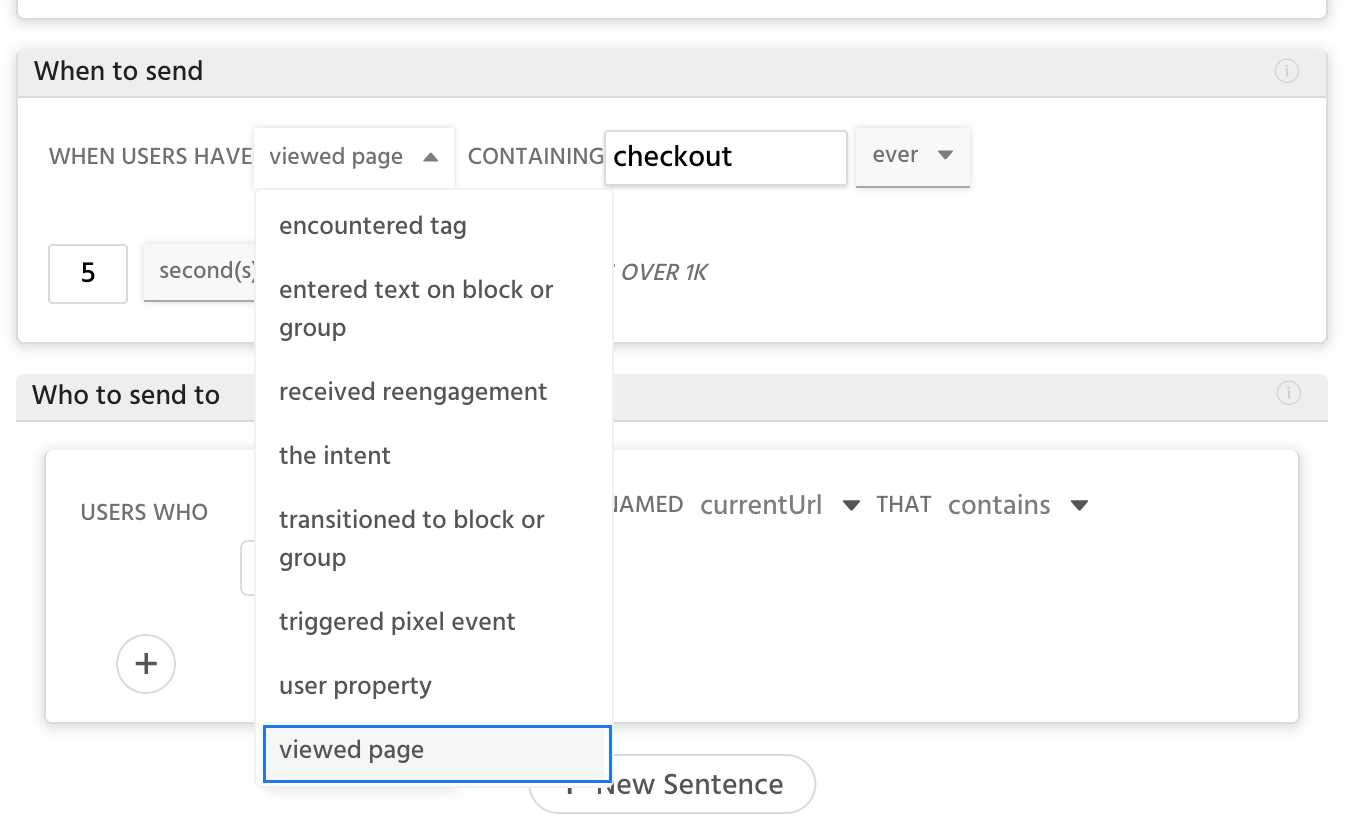
Current URL & Previous URL
currentURL & previousURL are by default stored as a user property on each user who browses your site. You can leverage currentURL to check if a user is still on a given page: in the example above we may want to make sure that a user is still on the checkout page before sending our notification.
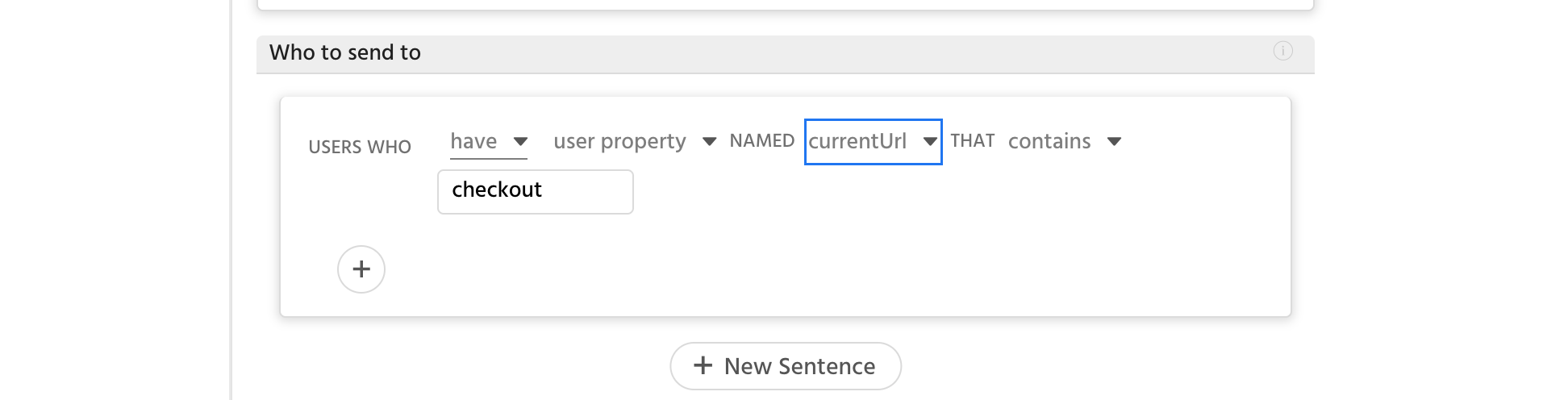
Open chat
The openChat user property allows you to track when a customer has opened or closed the web chat, enabling you to not only understand where customers are engaging with your chat, but also create reengagements that take into account whether a customer has an open or closed web chat. For example, in the checkout example above we may not want to send the user a notification if they already have the web chat open and are actively engaging with it.
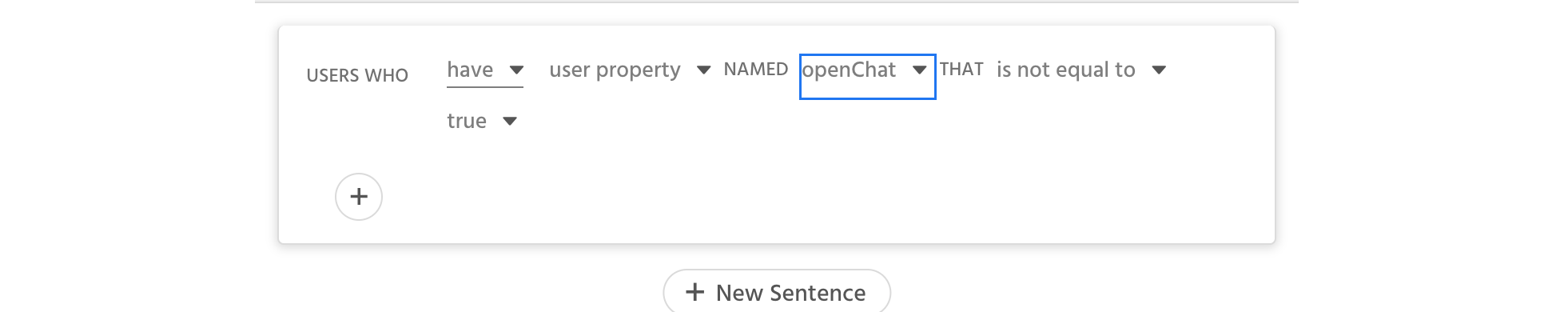
Add to cart
The add to cart event allows you to track when a customer has added an item to their shopping cart. When used in tandem with the order complete event, you can easily create abandon cart notifications for customers who have yet to complete a purchase.
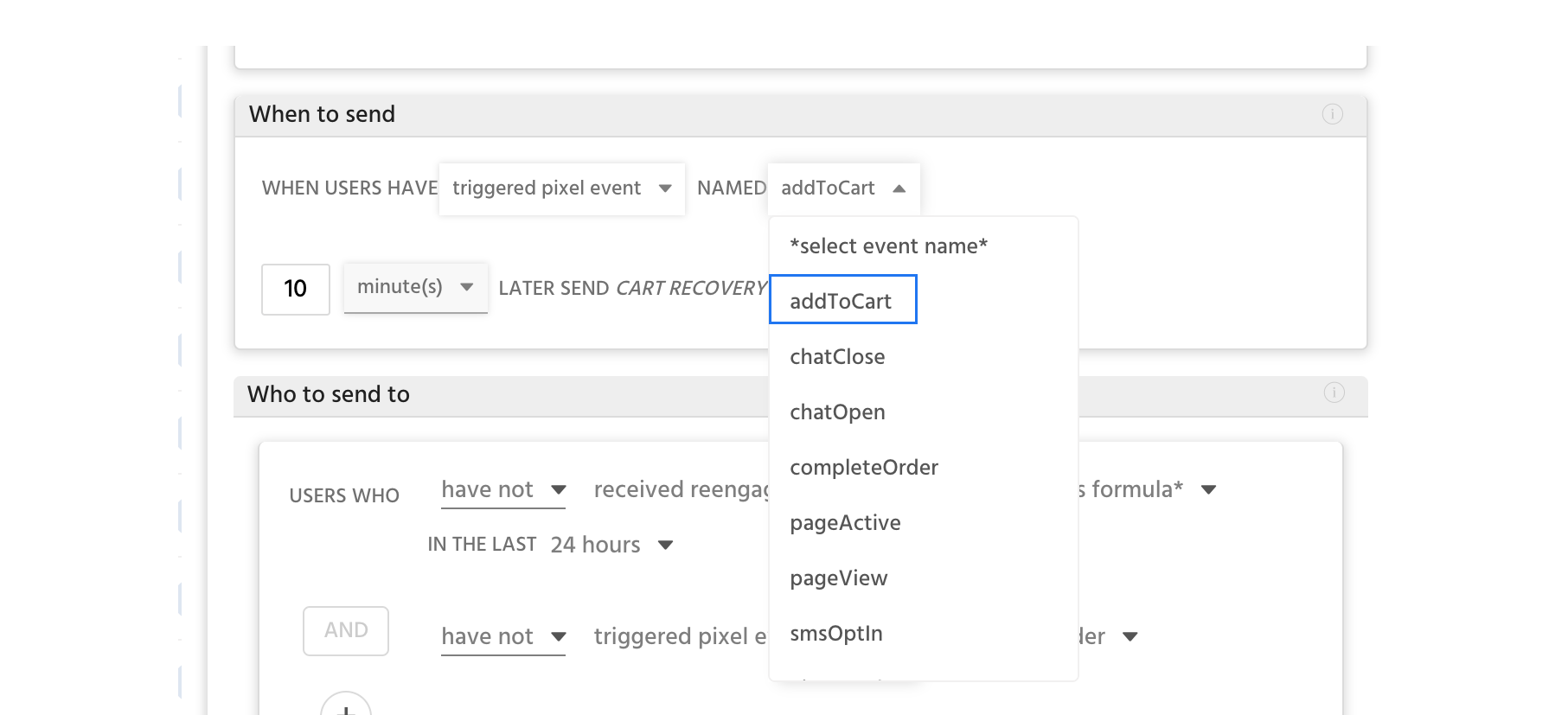
Complete order
The complete order event can be used to send customer's order updates, or as a part of a larger rule to create abandon cart reengagements: ie "send this to all users who have an add to cart event but don't have a complete order event".
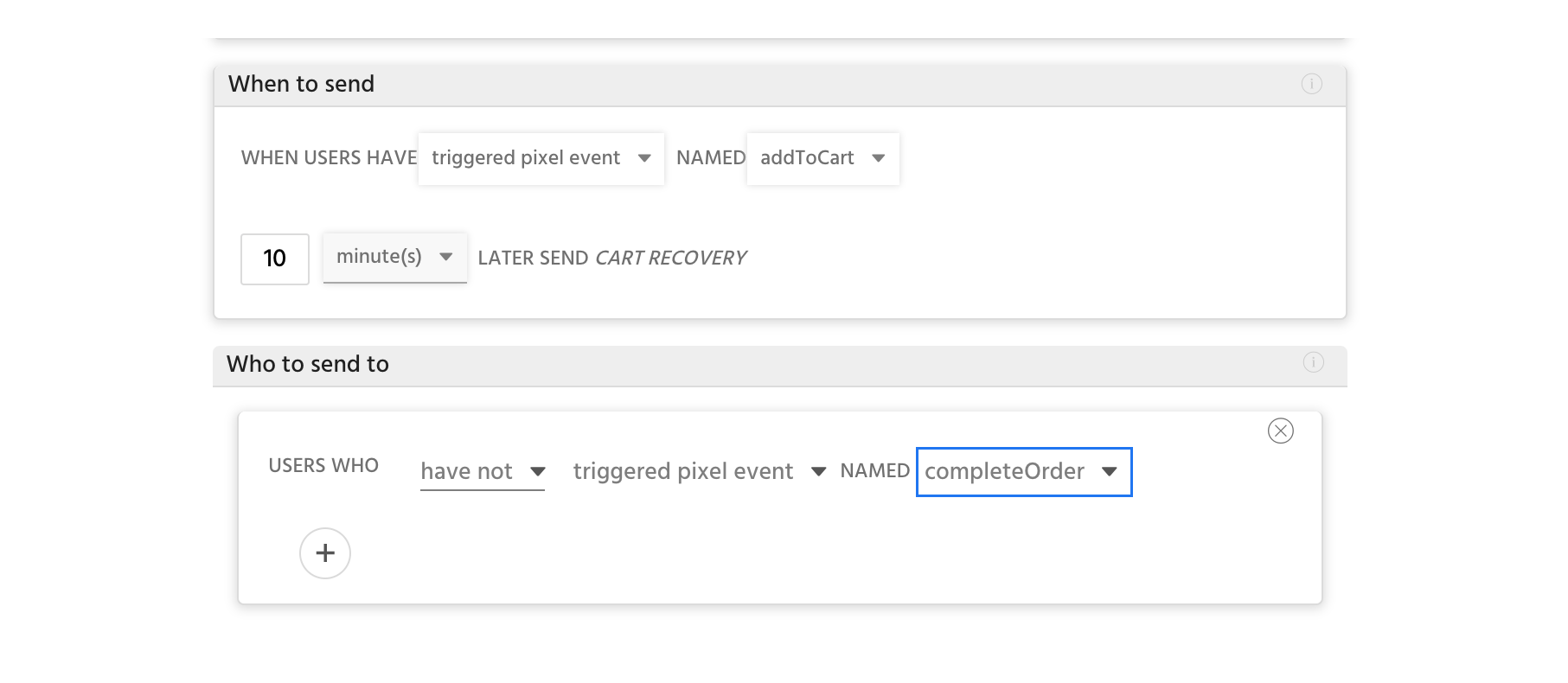
Page active
The pageActive event checks whether or not a user currently has the window the sdk is running on selected.
These are just a few of the standard properties and events that can be leveraged for web based reengagements, for more information on setting up and tracking events, you can read the Snaps SDK documentation. You can also read Setting up Web Based Reengagements for tips and tricks on how to get started with web reengagements.
Updated about 1 year ago
