Messenger
In order to deploy your bot on Facebook Messenger, you'll need to configure several elements.
Setup
The setup form consists of demo channel and brand channel options, and can only be configured when they channel is being set up for the first time.
##Production vs. Demo
A production channel is intended to be used by your customers and end users. A demo channel is intended to be used for internal testing of experiences before they're deployed to your production channel. Demo channel users will not show up in analytics, so your testing will not impact your production analytics The setup for each channel is slight different.
##Production Setup
Setting up a production channel will require you to fill out two fields:
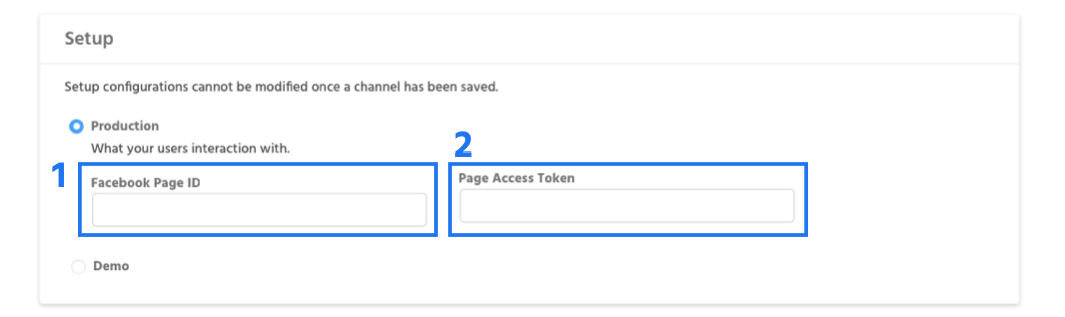
1. Facebook Page ID -
2. Page Access Token -
Demo Setup
Setting up a demo page requires you to select from one of the pages you manage via your Facebook account:
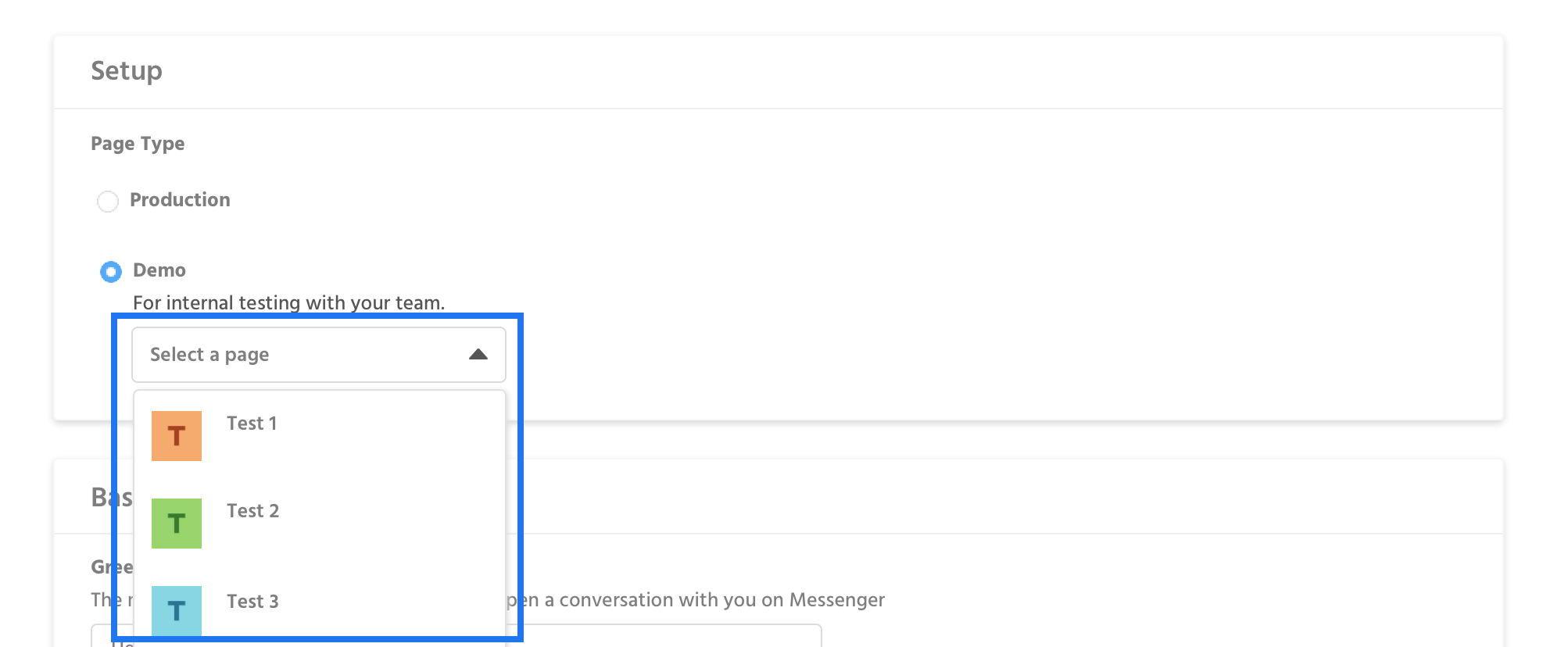
Basics
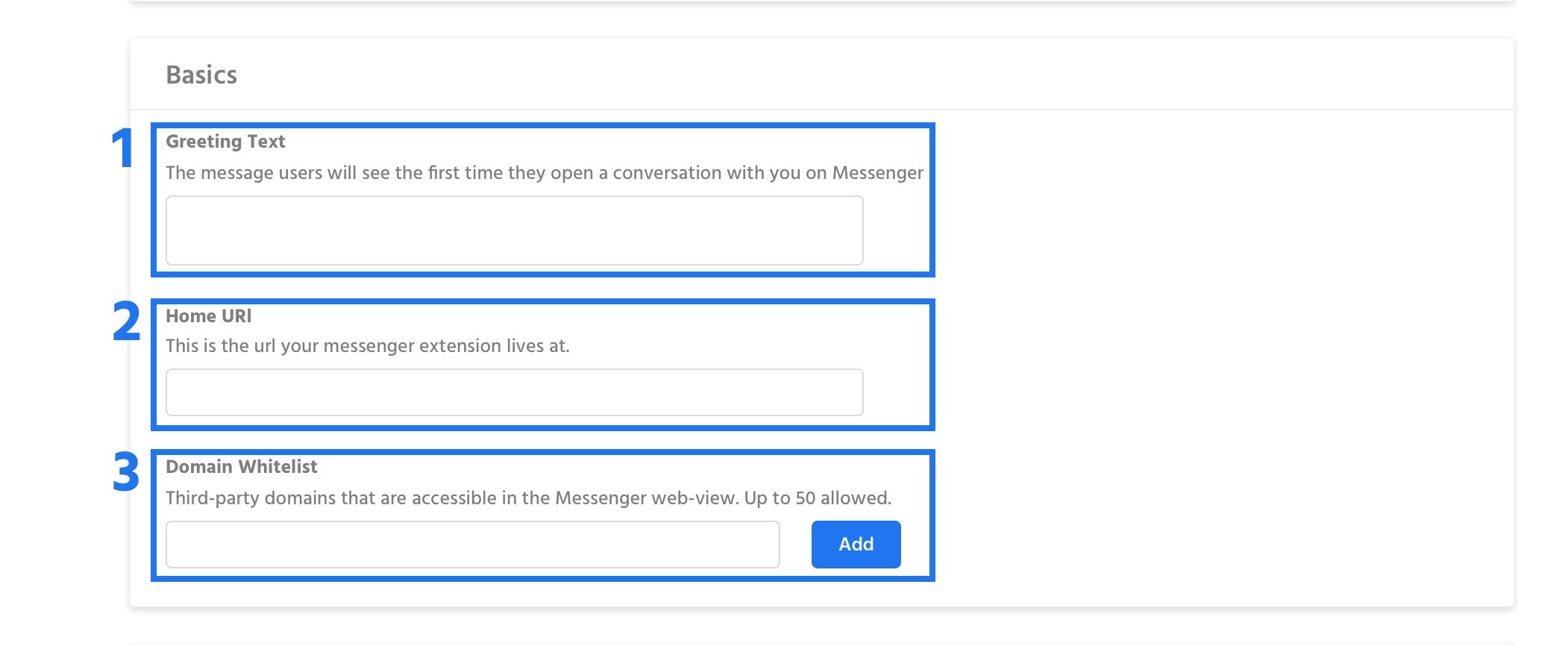
1. Greeting Text - What your users will see the first time they chat with your bot.
2. Home URL - The url for your messenger extension.
3. Domain Whitelist - Domains can be accessed within the messenger webview.
Persistent Menu
The persistent menu is a menu can be accessed at any point in a conversation by clicking in the bottom right corner of the messenger window. Creating a persistent menu is the same as creating any other message elements
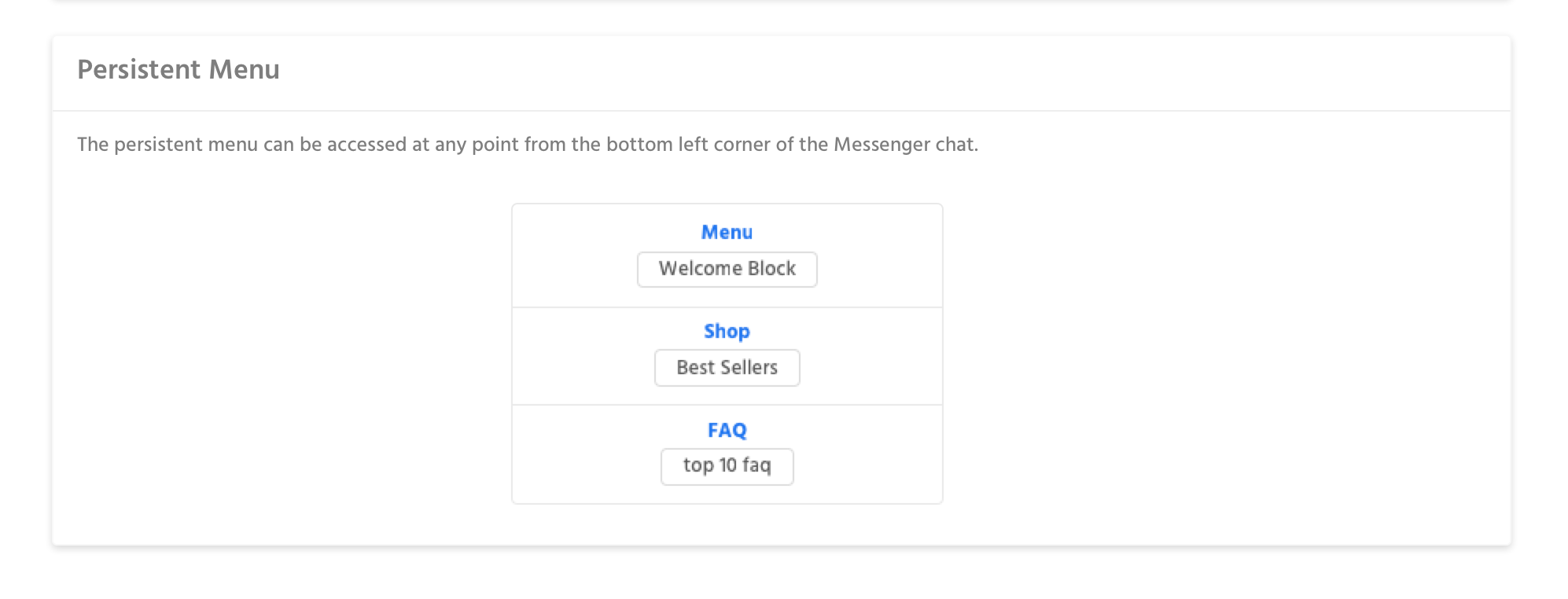
Specs
- Character limit of 30 characters.
- You can have at most 3 hierarchical levels
- There can be at most 3 items at the top level, and 5 items on levels 2 and 3
Updated about 1 year ago
