Yext
Power your Snaps chatbot with Yext Knowledge, seamlessly. Yext allows businesses to easily manage their location-related information across multiple directory websites. Instead of sending spreadsheets that need to be manually updated, you can allow your Yext data to power your bot. With the recent integration between Snaps and Yext, it is possible to create great bot experiences that utilize all of your existing Yext data.
Check out our listing on the Yext Directory!
Find Your Brand Locations
Once you have set up the integration via our Snaps platform, we can easily access your Yext data directly in our bot. With a simple template block, you can create a flow to allow users to find the nearest location for your brand. Users will also be able to call your store or get directions in Google Maps.
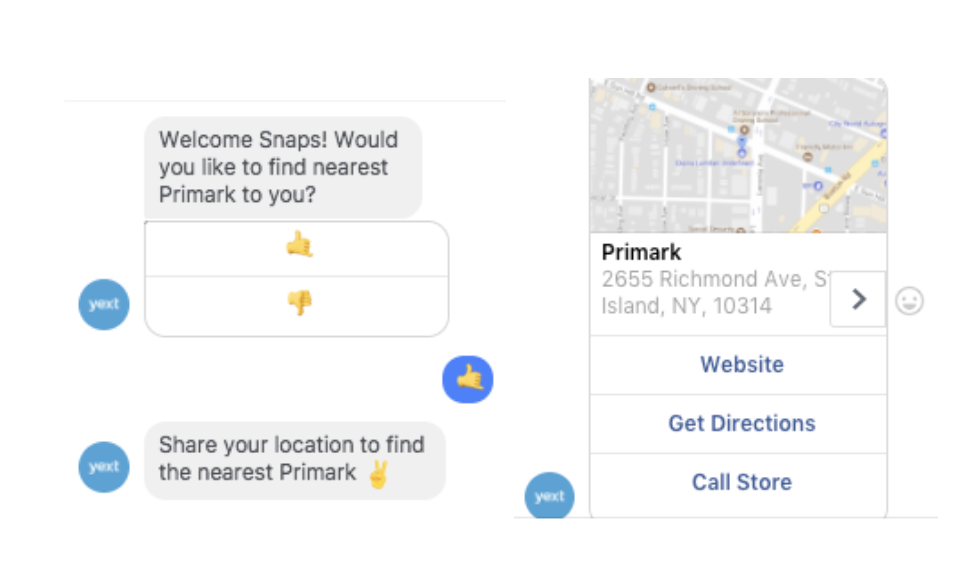
Yext Live API
Beyond basic directions and phone numbers, it is possible to leverage a great deal of information available through Yext’s Live API. All existing listing data you have input into Yext can be accessed via the bot which we can personalize further than the basic Yext template block.
For example – You can link to your various social media websites or even allow users to order an Uber as long as it is listed in Yext.
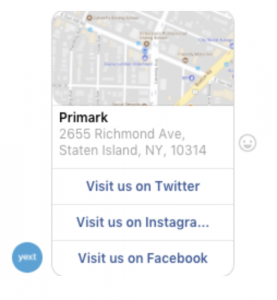
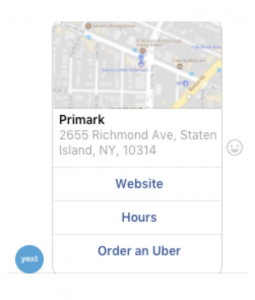
Set-up
In order to utilize this integration, you must be both a Yext AND Snaps customer Then you can easily enable this integration in a few steps:
- Log into your Snaps CMS
- Go to the integrations tab in the bot you’d like to use Yext data for
- Click connect and log into your Yext account
Now your bot will be able to utilize all of your Yext data!
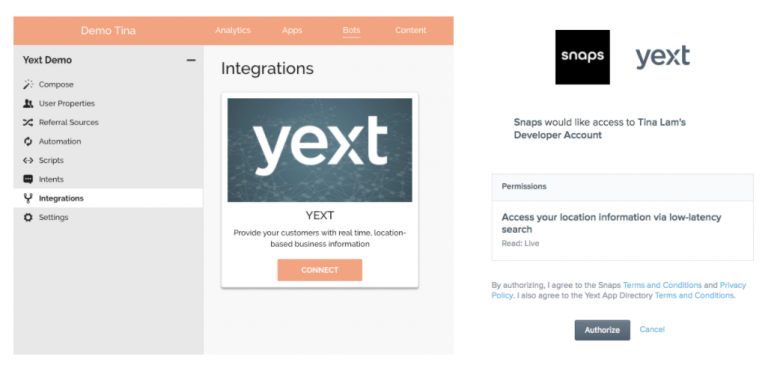
Conclusion
This simple integration allows you to easily use your Yext listings data in any bot to provide a seamless experience for all users.
Updated over 5 years ago
